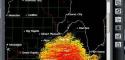
FS2004 VPN Virtual Pilot Network
VPN Virtual Pilot Network 1.4 turns the FS2004 kneeboard into an in-cockpit web browser, bringing weather radar, forecasts, METARs, NOTAMs, and custom web documents into flight planning without leaving the virtual cockpit. Virtual airlines can publish tailored pages, and pilots log in with credentials; viewing PDFs requires Acrobat Reader.
- File: vpn14us.zip
- Size:158.89 KB
- Scan:
Clean (21d)
- Access:Freeware
- Content:Everyone
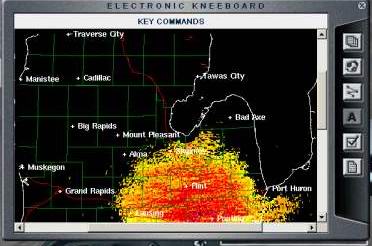
The archive vpn14us.zip has 5 files and directories contained within it.
File Contents
This list displays the first 500 files in the package. If the package has more, you will need to download it to view them.
| Filename/Directory | File Date | File Size |
|---|---|---|
| readme.txt | 09.05.03 | 1.53 kB |
| vpn14us.exe | 09.05.03 | 170.98 kB |
| weather-radar.jpg | 09.06.03 | 22.42 kB |
| flyawaysimulation.txt | 10.29.13 | 959 B |
| Go to Fly Away Simulation.url | 01.22.16 | 52 B |
Installation Instructions
Most of the freeware add-on aircraft and scenery packages in our file library come with easy installation instructions which you can read above in the file description. For further installation help, please see our Flight School for our full range of tutorials or view the README file contained within the download. If in doubt, you may also ask a question or view existing answers in our dedicated Q&A forum.
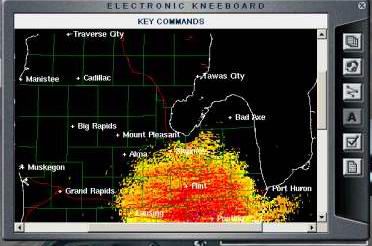
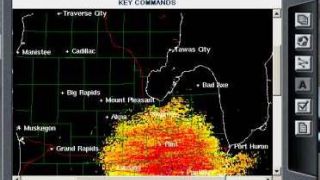





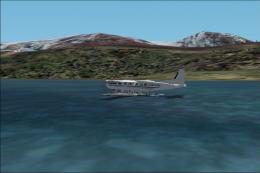







0 comments
Leave a Response