
FSX Team GEX Enhanced Major Metro Autogen Part 22
Enhanced Major Metro Autogen Part 2 refreshes 48 major-city autogen building textures worldwide, restoring missing night light maps so urban areas no longer appear dark after dusk. Designed for Microsoft Flight Simulator X, it blends cleanly with Ground Environment X regions and requires Part 1 of the Enhanced Autogen World package.
- File: fsxenag2.zip
- Size:14.3 MB
- Scan:
Clean (25d)
- Access:Freeware
- Content:Everyone
Team GEX Enhanced Major Metro Autogen. This is the second and final part of the enhanced autogen release. This package repairs and upgrades 48 major city autogen building textures world-wide and restores the light maps Aces missed in which large numbers of buildings (Paris, Berlin, London, etc.) have been dark since the release of FSX. It includes North America, South America, Asia, Eurasia, Middle East, Europe, Africa and Australia. You must install part one (Team GEX Enhanced Autogen World FSX_ENAG.ZIP) before using this package. The included textures will add all the default missing light maps, blend perfectly with GEX Enhanced USA/Canada and are a great match for the upcoming GEX Europe release. Please note these are only textures for major metro auto-generated buildings and are not the city skyscrapers and landmarks. There is absolutely no performance loss or performance gain when using these textures which are only for FSX. By Nick Needham and Anthony Vos of Ground Environment X.

Team GEX Enhanced Major Metro Autogen.
TEAM GEX ENHANCED MAJOR METRO AUTOGEN
(part 2 of our enhanced autogen release)
PLEASE READ ALL INSTRUCTIONS CAREFULLY BEFORE INSTALLING!
IF YOU HAVE ALREADY BACKED UP AND INSTALLED PART 1: (TEAM GEX ENHANCED AUTOGEN WORLD) YOU MAY SKIP THE FOLLOWING WARNING AND PROCEED TO THE INSTALL INSTRUCTIONS.
IF YOU HAVE NOT INSTALLED PART 1 PLEASE READ THE NEXT SECTION AND FOLLOW THE DIRECTIONS.
NOTE TO FTX USERS:
THERE WAS SOME CONFUSION ABOUT THE PART 1 PACKAGE AND THE USE OF FTX PRODUCTS. NEITHER PART 1 OR THIS PACKAGE WILL DAMAGE FTX IN ANY WAY. SIMPLY MAKE SURE FTX MODE IS SET TO OFF BEFORE INSTALLING PART 1 OR THIS PACKAGE.
SHOULD YOU FORGET TO SWITCH FTX MODE OFF BEFORE INSTALLING THE TEXTURES, SIMPLY SWITCH FTX MODE OFF, BACKUP and INSTALL THE PART 1 PACKAGE FOLLOWED BY THIS PACKAGE (or just install this package if you have already installed part 1).
FTX WILL AUTOMATICALLY SWITCH THE TEXTURES FROM THAT POINT FORWARD.
WARNING: THIS PACKAGE REQUIRES PROPER BACKUP OF DEFAULTS AND INSTALLATION OF PART 1 OF OUR ENHANCED AUTOGEN RELEASE BEFORE INSTALLING THIS PACKAGE.
IF YOU HAVE NOT INSTALLED PART 1: (TEAM GEX ENHANCED AUTOGEN WORLD) PLEASE DO SO BEFORE CONTINUING.
THERE ARE COMPLETE INSTRUCTIONS INCLUDED WITH THE PART 1 PACKAGE.
FOLLOW THE INSTRUCTIONS AND CAREFULLY INSTALL PART 1 FIRST.
FAILURE TO PROPERLY BACK UP AND INSTALL PART 1 WILL RESULT IN PERMANENT REPLACEMENT OF THE DEFAULT FSX BUILDING TEXTURES WITH NO RESTORE POSSIBLE
SECTION 2 INVENTORY:
Inside this package you will find:
a. Images = Some shots of the enhanced autogen in action
b. Install City Textures = Contains the files needed to repair the default FSX autogen buildings
c. FILE_ID.DIZ = A synopsis of the package
d. README_NOW.TXT = This instruction file
e. screenshot.jpg or screenshot.gif = Introduction Image
READY?.. Here we go!
ENHANCED MAJOR METRO AUTOGEN TEXTURE FILES INSTALLATION:
ONCE PART 1 HAS BEEN CORRECTLY INSTALLED
Inside this package, open the folder named:
Install City Textures
Inside that folder you will find the following directory:
Texture
Simply COPY and PASTE the entire TEXTURE folder into the main Flight Simulator X directory. Select YES to allow the process to complete and OVERWRITE the autogen textures in FSX.
VISTA: correct command is COPY-REPLACE.
Enjoy the new autogen!
Uninstall:
ASSUMING YOU DID BACK UP CORRECTLY AS PART 1 INSTRUCTED:
Open the BACKUP folder where you placed the original files when you installed PART 1 (If you did not do that step, you can not restore the default FSX autogen).
Simply COPY and PASTE entire Texture folder into the main Flight Simulator X directory. Select YES to allow the process to complete and restore (overwrite) the enhanced autogen textures with the fsx defaults.
ENJOY!
From Team GEX: Nick Needham and Anthony Vos

Team GEX Enhanced Major Metro Autogen.
The archive fsxenag2.zip has 65 files and directories contained within it.
File Contents
This list displays the first 500 files in the package. If the package has more, you will need to download it to view them.
| Filename/Directory | File Date | File Size |
|---|---|---|
| FILE_ID.DIZ | 12.26.08 | 1.20 kB |
| Images | 12.26.08 | 0 B |
| EnhancedAutogen1.jpg | 12.20.08 | 58.35 kB |
| EnhancedAutogen2.jpg | 12.20.08 | 51.62 kB |
| EnhancedAutogen3.jpg | 12.20.08 | 66.23 kB |
| EnhancedAutogen4.jpg | 12.26.08 | 68.58 kB |
| EnhancedAutogen5.jpg | 12.26.08 | 64.29 kB |
| EnhancedAutogen6.jpg | 12.26.08 | 53.17 kB |
| Install City Textures | 12.26.08 | 0 B |
| Texture | 12.26.08 | 0 B |
| BLD_Africa_Central_1_LM.dds | 12.26.08 | 682.80 kB |
| BLD_Africa_Central_2_LM.dds | 12.26.08 | 682.80 kB |
| BLD_Africa_South_1_LM.dds | 12.26.08 | 682.80 kB |
| BLD_Africa_South_2_LM.dds | 12.26.08 | 682.80 kB |
| BLD_Arctic_1_LM.dds | 12.26.08 | 682.80 kB |
| BLD_Arctic_2_LM.dds | 12.26.08 | 682.80 kB |
| BLD_Asia_Central_1_LM.dds | 12.26.08 | 682.80 kB |
| BLD_Asia_Central_2_LM.dds | 12.26.08 | 682.80 kB |
| BLD_Asia_Cold-Dry_1_LM.dds | 12.26.08 | 682.80 kB |
| BLD_Asia_Cold-Dry_2_LM.dds | 12.26.08 | 682.80 kB |
| BLD_Asia_Indian_1_LM.dds | 12.26.08 | 682.80 kB |
| BLD_Asia_Indian_2_LM.dds | 12.26.08 | 682.80 kB |
| BLD_Asia_Industrial_1_LM.dds | 12.26.08 | 682.80 kB |
| BLD_Asia_Industrial_2_LM.dds | 12.26.08 | 682.80 kB |
| BLD_Australia_1_LM.dds | 12.26.08 | 682.80 kB |
| BLD_Australia_2_LM.dds | 12.26.08 | 682.80 kB |
| BLD_Australia_Red_1_LM.dds | 12.26.08 | 682.80 kB |
| BLD_Australia_Red_2_LM.dds | 12.26.08 | 682.80 kB |
| BLD_Eurasia_1_LM.dds | 12.26.08 | 682.80 kB |
| BLD_Eurasia_2_LM.dds | 12.26.08 | 682.80 kB |
| BLD_Europe_Central_1_LM.dds | 12.26.08 | 682.80 kB |
| BLD_Europe_Central_2_LM.dds | 12.26.08 | 682.80 kB |
| BLD_Europe_Mediterranean_East_1_LM.dds | 12.26.08 | 682.80 kB |
| BLD_Europe_Mediterranean_East_2_LM.dds | 12.26.08 | 682.80 kB |
| BLD_Europe_Mediterranean_West_1_LM.dds | 12.26.08 | 682.80 kB |
| BLD_Europe_Mediterranean_West_2_LM.dds | 12.26.08 | 682.80 kB |
| BLD_Europe_NorthCentral_1_LM.dds | 12.26.08 | 682.80 kB |
| BLD_Europe_NorthCentral_2_LM.dds | 12.26.08 | 682.80 kB |
| BLD_Europe_West_1_LM.dds | 12.26.08 | 682.80 kB |
| BLD_Europe_West_2_LM.dds | 12.26.08 | 682.80 kB |
| BLD_Middle_East_1_LM.dds | 12.26.08 | 682.80 kB |
| BLD_Middle_East_2_LM.dds | 12.26.08 | 682.80 kB |
| BLD_North_America_North_1_LM.dds | 12.26.08 | 682.80 kB |
| BLD_North_America_North_2_LM.dds | 12.26.08 | 682.80 kB |
| BLD_North_America_South_1_LM.dds | 12.26.08 | 682.80 kB |
| BLD_North_America_South_2_LM.dds | 12.26.08 | 682.80 kB |
| BLD_North_America_Southwest_1_LM.dds | 12.26.08 | 682.80 kB |
| BLD_North_America_Southwest_2_LM.dds | 12.26.08 | 682.80 kB |
| BLD_South_America_East_1_LM.dds | 12.26.08 | 682.80 kB |
| BLD_South_America_East_2_LM.dds | 12.26.08 | 682.80 kB |
| BLD_South_America_West_1_LM.dds | 12.26.08 | 682.80 kB |
| BLD_South_America_West_2_LM.dds | 12.26.08 | 682.80 kB |
| BLD_Tropical_Pacific_1_LM.dds | 12.26.08 | 682.80 kB |
| BLD_Tropical_Pacific_2_LM.dds | 12.26.08 | 682.80 kB |
| BLD_Tropics_American_1_LM.dds | 12.26.08 | 682.80 kB |
| BLD_Tropics_American_2_LM.dds | 12.26.08 | 682.80 kB |
| BLD_Tropics_Asian_1_LM.dds | 12.26.08 | 682.80 kB |
| BLD_Tropics_Asian_2_LM.dds | 12.26.08 | 682.80 kB |
| RoofTopChotchkes.dds | 05.12.06 | 42.79 kB |
| RoofTopChotchkes_lm.dds | 05.12.06 | 42.79 kB |
| README_NOW.txt | 12.26.08 | 6.74 kB |
| screenshot.gif | 12.26.08 | 12.98 kB |
| screenshot.jpg | 12.26.08 | 14.66 kB |
| flyawaysimulation.txt | 10.29.13 | 959 B |
| Go to Fly Away Simulation.url | 01.22.16 | 52 B |
Complementing Files & Dependencies
This add-on mentions the following files below in its description. It may be dependent on these files in order to function properly. It's possible that this is a repaint and the dependency below is the base package.
You may also need to download the following files:
Installation Instructions
Most of the freeware add-on aircraft and scenery packages in our file library come with easy installation instructions which you can read above in the file description. For further installation help, please see our Flight School for our full range of tutorials or view the README file contained within the download. If in doubt, you may also ask a question or view existing answers in our dedicated Q&A forum.
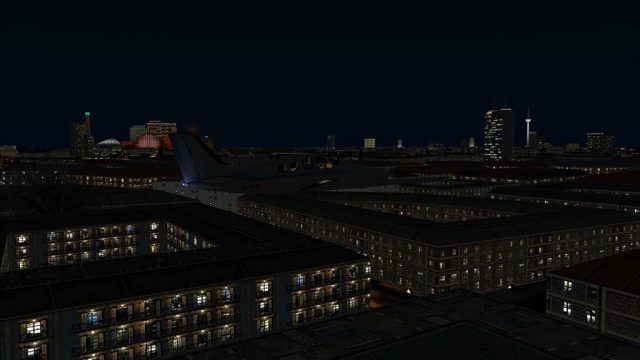





 Global (World)
Global (World) 




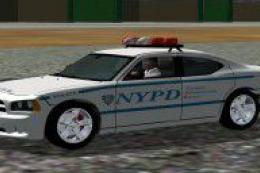









1 comments
Leave a ResponseThe content of the comments below are entirely the opinions of the individual posting the comment and do not always reflect the views of Fly Away Simulation. We moderate all comments manually before they are approved.
How do you switch FTX off with the new V3 panel??? Or don't you have to now??
Thanks