
FS2004 & FS2002 FX: Nick's MASSIVE CRASH FINAL
Nick Needham’s Massive Crash FINAL effects suite sharpens impact visuals in FS2004 and FS2002, eliminating screen wash-out on high-end graphics settings and correcting seaplane wakes so they sit properly on the water. It adds new water-crash effects, boosts frame rates on slower adapters, and tunes effects to look right on smaller aircraft.
- File: MassiveCrash_FINAL.zip
- Size:915.77 KB
- Scan:
Clean (16d)
- Access:Freeware
- Content:Everyone

The archive MassiveCrash_FINAL.zip has 26 files and directories contained within it.
File Contents
This list displays the first 500 files in the package. If the package has more, you will need to download it to view them.
| Filename/Directory | File Date | File Size |
|---|---|---|
| FILE_ID.DIZ | 11.18.03 | 769 B |
| Images | 11.18.03 | 0 B |
| 737Crash1.JPG | 11.18.03 | 68.81 kB |
| 737Crash2.JPG | 11.18.03 | 63.92 kB |
| 737Crash3.JPG | 11.18.03 | 49.38 kB |
| CRASH VIEWING | 11.18.03 | 0 B |
| Spot_view_distance_large_plane.JPG | 11.18.03 | 96.56 kB |
| Spot_view_distance_medium_plane.JPG | 11.18.03 | 97.26 kB |
| Spot_view_distance_small_plane.JPG | 11.18.03 | 104.84 kB |
| DC3-1.JPG | 11.18.03 | 65.27 kB |
| DC3-2.JPG | 11.18.03 | 63.15 kB |
| DC3-3.JPG | 11.18.03 | 50.19 kB |
| WaterCrash1.JPG | 11.18.03 | 50.34 kB |
| WaterCrash2.JPG | 11.18.03 | 52.57 kB |
| WaterCrash3.JPG | 11.18.03 | 52.49 kB |
| MCrFINAL_FS2002.exe | 11.18.03 | 84.00 kB |
| MCrFINAL_FS2004.exe | 11.18.03 | 84.00 kB |
| README_FIRST.txt | 11.18.03 | 18.31 kB |
| RESTORE | 11.18.03 | 0 B |
| README.txt | 11.18.03 | 409 B |
| RestoreFS2002FX.exe | 11.18.03 | 72.00 kB |
| RestoreFS2004FX.exe | 11.18.03 | 72.00 kB |
| screenshot.gif | 11.18.03 | 10.49 kB |
| MassiveCrash_FINAL | 11.18.03 | 0 B |
| flyawaysimulation.txt | 10.29.13 | 959 B |
| Go to Fly Away Simulation.url | 01.22.16 | 52 B |
Installation Instructions
Most of the freeware add-on aircraft and scenery packages in our file library come with easy installation instructions which you can read above in the file description. For further installation help, please see our Flight School for our full range of tutorials or view the README file contained within the download. If in doubt, you may also ask a question or view existing answers in our dedicated Q&A forum.


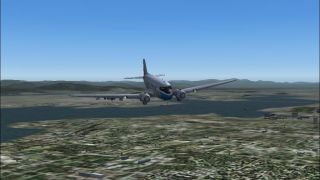
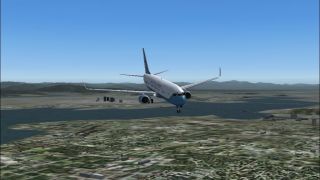















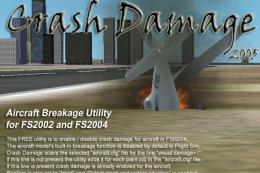
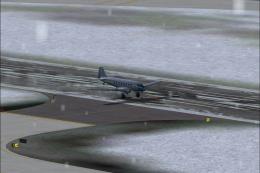


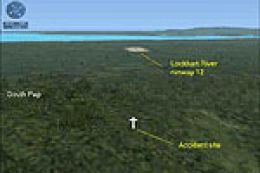



5 comments
Leave a ResponseThe content of the comments below are entirely the opinions of the individual posting the comment and do not always reflect the views of Fly Away Simulation. We moderate all comments manually before they are approved.
Hi everyone.
I downloaded this addon and tested it on my version of FSX Acceleration pack and it worked perfectly.
As the author says, the effect is not the same on all planes; in some it is very noticeable and in others less so. As he also said, I tested it on a Boeing 747 and it did nothing.
Many thanks to the author Nick Needham.
Will this work with FSX Steam Edition?
Finally!!! After 10 mins of hard work i've finally added the line visual_damage=1 to all my planes :P
Could you ever make this for fsx S