
FSX Southern Africa Scenery
Southern Africa Scenery v2 sharpens the region’s terrain with redrawn coastlines, rivers, roads, rail lines, power corridors, dams, and bridges across South Africa, Mozambique, Namibia, Botswana, Zimbabwe, and Swaziland for Microsoft Flight Simulator X. It bundles all prior updates and requires Aeroworx Vector Polygon parts plus Aeroworx 76 m mesh for accurate water and elevation alignment.
- File: fsxworx17.zip
- Size:144.59 MB
- Scan:
Clean (22d)
- Access:Freeware
- Content:Everyone
Expand your virtual flights across Southern Africa with a detailed freeware scenery package (version 2) that refines numerous land and water features. Months of dedicated work have culminated in an ever-evolving enhancement covering South Africa, Mozambique, Namibia, Botswana, Zimbabwe, and Swaziland. Developed by Hannes Steyn and Johan van Wyk of Aeroworx, this add-on brings refined road networks, power line paths, dam elevations, and more to Microsoft Flight Simulator X.
This complete pack contains all updates: fsxWorx17upd1, fsxWorx17upd2, fsxWorx17upd3, fsxWorx17upd4, fsxWorx17upd5, fsxWorx17upd6, fsxWorx17upd7.
Extended Regional Refinements
The developers have meticulously redrawn regional elements to capture coastlines, river systems, and stream paths that mirror real-world alignments. By incorporating new vector data, they have also improved rail pathways and even extrusion bridges in key areas. These features highlight distinctive landscapes like Botswana’s Kalahari zones and South Africa’s coastal plains. Power lines have been placed for added realism, reflecting important infrastructure throughout the region.
Key Focus Areas and Compatibility
- Vector Polygon Scenery: Please install all Aeroworx Vector Polygon Scenery Parts in the correct numeric sequence for an optimal result.
- Mesh Alignment: This scenery is fine-tuned to work best with the Aeroworx 76m mesh sets (FSXMesh0604 Parts 1-4 and FSXMesh0704 Parts 1-3). Dams and other water elements rely on precise elevations from these meshes.
- Underlying Mesh Versions: Previous Aeroworx mesh versions have been withdrawn in favor of the more recently compiled releases, ensuring better data accuracy for water features and terrain heights.
Installation Steps for Microsoft Flight Simulator X
- Decompress the downloaded fsxWorx17.zip file into a temporary folder. It is recommended to keep a dedicated directory for Aeroworx FSX download files.
- Run the fsxWorx17.exe installer. It will automatically detect your main FSX installation path from the registry, prompting you through several straightforward instructions.
- During installation, two folders—SASceneryFSX and AeroworxLC—are created in your simulator’s “Scenery” directory. Future Aeroworx updates will also reside in these directories for seamless library management.
- If you prefer, install into a temporary folder first to review the folder structure. Once confirmed, copy them over to the matching directories under FSX. Placing them elsewhere may complicate future updates.
- For first-time Aeroworx scenery users, open FSX and navigate to the “Scenery Library” menu. Select “Add Area” and point to the newly created folders (SASceneryFSX and AeroworxLC). Accept changes, close FSX, then relaunch to activate the new terrain data.
Important Usage Guidelines
- Scenery Resolution: Using a 1m resolution is strongly recommended to maintain accurate alignments, especially around dam walls and uneven terrain features.
- Road Overlaps: Certain roads may span across water, as not all bridging elements are yet implemented. Expect incremental updates.
- Airport Conflicts: Roadways or waterways may intersect some default runways where the default airport placement data is imprecise.
- Dam Elevations: In certain locations, dam surfaces may appear recessed or above ground if you are not using the suggested 76m mesh, particularly near reservoir boundaries.
Development Utilities and Acknowledgments
- Microsoft Scenery SDK SP2
- Provided core utilities to process terrain data for FSX.
- Scenery Builder (Luis Sá)
- Used for terrain and object alignment.
- Airport Design Editor (ScruffyDuck Software)
- Handled airport data adjustments and related layout tasks.
- Whisplacer 0.9
- Assisted in the precise placement of scenery entities.
- Digitizing and Scanning Tools
- Supported refined vector tracing of real-world features.
Credit for this comprehensive Southern Africa scenery improvement goes to Hannes Steyn and Johan van Wyk, along with the Aeroworx team. Their dedication ensures this constantly evolving project will keep receiving updates as further regions within Southern Africa are improved.

Finding the Scenery
- FSX/Prepar3D Coordinates:
-
-23.00000000,24.00000000
Use the downloaded flight plan file by launching FSX/P3D, selecting "Load Flight Plan" in the flight planner, and choosing the .pln file. Your aircraft will be positioned directly at the add-on’s location. - Decimal Degrees (DD):
-
Latitude: -23.000000°
Longitude: 24.000000° - Degrees, Minutes, Seconds (DMS):
-
Latitude: 23° 00' 00.000" S
Longitude: 24° 00' 00.000" E
Map Location
The archive fsxworx17.zip has 46 files and directories contained within it.
File Contents
This list displays the first 500 files in the package. If the package has more, you will need to download it to view them.
| Filename/Directory | File Date | File Size |
|---|---|---|
| Go to Fly Away Simulation.url | 01.22.16 | 52 B |
| Screens | 04.18.25 | 0 B |
| fsxWorx17a-upscale-2x.jpeg | 04.18.25 | 3.06 MB |
| fsxWorx17upd1-upscale-2x.jpeg | 04.18.25 | 4.04 MB |
| fsxWorx17upd4-upscale-2x.jpeg | 04.18.25 | 3.94 MB |
| flyawaysimulation.txt | 10.30.13 | 959 B |
| fsxWorx17 | 04.18.25 | 0 B |
| Aeroworx_License_Agreement.PDF | 04.29.08 | 66.69 kB |
| ReadmefsxWorx17.txt | 08.22.09 | 3.91 kB |
| fsxWorx17.exe | 08.22.09 | 25.26 MB |
| license.txt | 04.04.09 | 7.38 kB |
| fsxWorx17upd1 | 04.18.25 | 0 B |
| Aeroworx_License_Agreement.PDF | 04.29.08 | 66.69 kB |
| ReadmefsxWorx17upd1.txt | 10.17.09 | 3.98 kB |
| fsxWorx17upd1.exe | 10.17.09 | 12.15 MB |
| license.txt | 04.04.09 | 7.38 kB |
| fsxWorx17upd2 | 01.10.10 | 0 B |
| Aeroworx_License_Agreement.PDF | 04.29.08 | 66.69 kB |
| ReadmefsxWorx17upd2.txt | 01.10.10 | 3.58 kB |
| fsxWorx17upd2.exe | 01.10.10 | 3.04 MB |
| license.txt | 04.04.09 | 7.38 kB |
| fsxWorx17upd3 | 03.21.10 | 0 B |
| Aeroworx_License_Agreement.PDF | 04.29.08 | 66.69 kB |
| ReadmefsxWorx17upd3.txt | 03.21.10 | 3.77 kB |
| fsxWorx17upd3.exe | 03.21.10 | 15.42 MB |
| license.txt | 04.04.09 | 7.38 kB |
| fsxWorx17upd4 | 12.19.10 | 0 B |
| Aeroworx_License_Agreement.PDF | 04.29.08 | 66.69 kB |
| ReadmefsxWorx17upd4.txt | 12.19.10 | 3.63 kB |
| fsxWorx17upd4.exe | 12.19.10 | 24.52 MB |
| license.txt | 04.04.09 | 7.38 kB |
| fsxWorx17upd5 | 04.17.11 | 0 B |
| Aeroworx_License_Agreement.PDF | 04.29.08 | 66.69 kB |
| ReadmefsxWorx17upd5.txt | 04.17.11 | 3.59 kB |
| fsxWorx17upd5.exe | 04.17.11 | 14.29 MB |
| license.txt | 04.04.09 | 7.38 kB |
| fsxWorx17upd6 | 01.22.12 | 0 B |
| Aeroworx_License_Agreement.PDF | 04.29.08 | 66.69 kB |
| ReadmefsxWorx17upd6.txt | 01.22.12 | 3.78 kB |
| fsxWorx17upd6.exe | 01.22.12 | 25.68 MB |
| license.txt | 04.04.09 | 7.38 kB |
| fsxWorx17upd7 | 03.18.12 | 0 B |
| Aeroworx_License_Agreement.PDF | 04.29.08 | 66.69 kB |
| ReadmefsxWorx17upd7.txt | 03.18.12 | 3.96 kB |
| fsxWorx17upd7.exe | 03.18.12 | 12.83 MB |
| license.txt | 04.04.09 | 7.38 kB |
Complementing Files & Dependencies
This add-on mentions the following files below in its description. It may be dependent on these files in order to function properly. It's possible that this is a repaint and the dependency below is the base package.
You may also need to download the following files:
Installation Instructions
Most of the freeware add-on aircraft and scenery packages in our file library come with easy installation instructions which you can read above in the file description. For further installation help, please see our Flight School for our full range of tutorials or view the README file contained within the download. If in doubt, you may also ask a question or view existing answers in our dedicated Q&A forum.



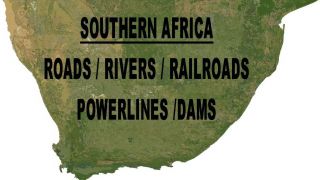


 Global (World)
Global (World) 

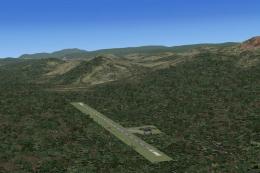


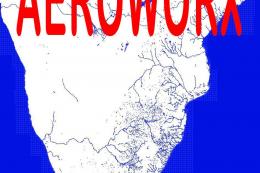



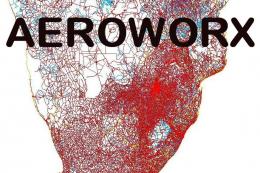
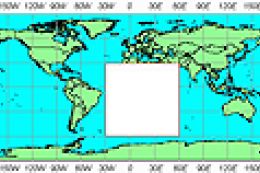


1 comments
Leave a ResponseThe content of the comments below are entirely the opinions of the individual posting the comment and do not always reflect the views of Fly Away Simulation. We moderate all comments manually before they are approved.
Hi guys, I really need your help. I really want to download/install/use these scenery addons and updates on my FSX. Problem is that I am very confused as to what files / updates to install/ download in what order? I really want this very badly as I am a student pilot doing training in South Africa. Could you maybe please just give me a list which shows what I should install when and in what order? I'd really aappreciate support in this matter, thank you...