
FS2004 Trans-Texas Airways Convair CV-240 VBF CA-18
Trans-Texas Airways colors wrap the Convair CV-240 VBF CA-18 in an authentic freeware repaint, complete with matching model file and registration N94239 for a period-correct regional airliner look. Built for Microsoft Flight Simulator 2004, it requires the CV240VBFCA18 base pack and brings crisp exterior detail plus a classic mid-1960s airline identity.
- Type:Repaint⇲ Download Base Model
- File: cv240vbfca18_tta_n94239_01.zip
- Size:5.01 MB
- Scan:
Clean (14d)
- Access:Freeware
- Content:Everyone
This freeware repaint showcases a detailed Trans-Texas Airways livery for the Convair CV-240 VBF CA-18, created specifically for Microsoft Flight Simulator 2004. The package includes textures, plus the associated model file, and honors the work of Greg Pepper and Tom Gibson, further enhanced by Georg Hauzenberger (model) and Hans Hermann (textures) of Virtual Birds Factory. The original aircraft, registered N94239, belonged to American Airlines in 1948 before transferring to Trans-Texas Airways in 1964. Eventually converted into a CV-600, this airframe was last noted in poor condition at Tucson International in 1986. To enjoy this repaint, the freeware base pack is required (available from the Fly Away Simulation library). Below, you will find more in-depth details on the aircraft, airline, and how to install everything correctly.
Historical Highlights of the Aircraft and Airline
Convair’s CV-240 series first took to the skies in the late 1940s, aiming to replace the Douglas DC-3 on short- to medium-haul routes. The airframe in this repaint rolled off the line with construction number 80 and received the name “Flagship Lake Superior” under American Airlines. After shifting ownership, Trans-Texas Airways (TTA) operated this particular airplane during the mid-1960s. TTA was known for serving smaller cities in the region, bridging communities with major hubs across Texas. The CV-240 eventually underwent a conversion to a CV-600, which included upgraded turboprop engines. Enthusiasts will appreciate seeing this aircraft in its TTA colors, capturing a pivotal point in regional aviation history.

Visual reference of the Trans-Texas Airways Convair CV-240 operating in Microsoft Flight Simulator 2004.
Key Elements in This Package
- Authentic Livery: Includes textures replicating the Trans-Texas Airways color scheme as it appeared shortly after acquisition from American Airlines.
- Model File: Features the upgraded CA-18 model from Virtual Birds Factory, reflecting the accurate visual details of the CV-240’s exterior.
- Freeware Base Pack Requirement: Requires “CV240VBFCA18_BASEPACK_010.ZIP.” Users must have this installed to ensure compatibility.
- Historical Accuracy: Registration markings align with the aircraft’s real-world identity, N94239.
Preparation and Essential Files
Before adding this repaint to your roster, confirm that you have already installed the essential CV-240 base pack components (e.g., cv240VBFca18, cv240VBFcb16, or CV240VBFmilitary). These folders contain the necessary model dependencies referenced by each livery. If you have not done so, acquire the main package from the Fly Away Simulation library and follow the user manual’s guidelines for set up. This ensures the textures integrate seamlessly.
Step-by-Step Integration
- Extract the contents of the downloaded repaint zip file to a temporary folder on your system.
- Locate and run the included setup.exe within the extracted files (the file name may reference this specific repaint, such as “cv240VBFca18_tta_setup.exe” as an example). This automated installer will place the new textures and associated model into the correct folder (such as cv240VBFca18).
- Open the installation directory for Microsoft Flight Simulator 2004, then navigate to one of the following aircraft folders: cv240VBFca18, cv240VBFcb16, or cv240VBFmilitary. This depends on which folder the livery was installed into.
- Inside that folder, find the text file named “(livery name)_add_to_aircraft_cfg.txt.” Open it with a text editor and copy the [fltsim.xx] section. Remember to keep the portion bracketed by “[fltsim.xx]” and “[/fltsim.xx]” intact.
- Locate the aircraft.cfg file in the same folder, and paste the [fltsim.xx] block you copied toward the end of the file, after the most recent [fltsim] entry. Adjust the “xx” to the next appropriate number so the sequence remains correct. Save your changes when finished.
Ensuring Proper Visibility in the Simulator
After completing the steps, launch Microsoft Flight Simulator 2004 and look for the newly installed Trans-Texas Airways Convair CV-240 under the aircraft selection menu. If it does not appear, verify that the proper folder name (cv240VBFca18, cv240VBFcb16, or cv240VBFmilitary) matches the entry in aircraft.cfg, and confirm you selected the correct FS2004 root directory during the initial setup. Once all elements align, you can explore Trans-Texas Airways’ historical flight paths from the late 1960s era.
Credit to Greg Pepper and Tom Gibson for the original Convair CV-240 design, with model and texture upgrades by Georg Hauzenberger and Hans Hermann (Virtual Birds Factory).
The archive cv240vbfca18_tta_n94239_01.zip has 9 files and directories contained within it.
File Contents
This list displays the first 500 files in the package. If the package has more, you will need to download it to view them.
| Filename/Directory | File Date | File Size |
|---|---|---|
| cv240VBFca18_tta_N94239_01 | 11.22.10 | 0 B |
| cv240VBFca18_tta_N94239_01.jpg | 11.23.10 | 189.17 kB |
| cv240VBFca18_tta_N94239_01150.gif | 11.23.10 | 9.21 kB |
| cv240VBFca18_tta_N94239_01_setup.exe | 11.23.10 | 4.68 MB |
| cv240VBFreloaded_User Manual_010.pdf | 11.23.10 | 234.01 kB |
| cv240VBF_readme_add-on-livery.txt | 11.23.10 | 5.43 kB |
| file_id.diz | 11.23.10 | 680 B |
| flyawaysimulation.txt | 10.29.13 | 959 B |
| Go to Fly Away Simulation.url | 01.22.16 | 52 B |
Complementing Files & Dependencies
This add-on mentions the following files below in its description. It may be dependent on these files in order to function properly. It's possible that this is a repaint and the dependency below is the base package.
You may also need to download the following files:
Installation Instructions
Most of the freeware add-on aircraft and scenery packages in our file library come with easy installation instructions which you can read above in the file description. For further installation help, please see our Flight School for our full range of tutorials or view the README file contained within the download. If in doubt, you may also ask a question or view existing answers in our dedicated Q&A forum.













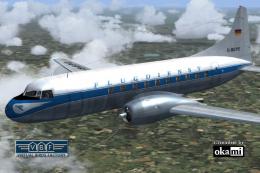

0 comments
Leave a Response