
FSX SAS Scandinavian Airbus A350-900 V4
SAS Scandinavian Airbus A350-900 V4 brings long-haul realism to FSX with refined exterior detailing, believable wing flex, and tilted main-gear bogies that mirror real operations. Animated ground servicing enhances ramp immersion with interactive doors, cargo bays, and vehicle trailer hookups, delivering a lively airport turnaround around the distinctive SAS livery.
- Type:Complete with Base Model
- File: 359v4skx.zip
- Size:5.22 MB
- Scan:
Clean (16d)
- Access:Freeware
- Content:Everyone
The latest CamSim release of the SAS Scandinavian Airbus A350-900, created by Camil Valiquette, arrives in this fourth iteration with enhanced ground servicing animations and refined visual details suitable for enthusiasts seeking greater immersion. It also includes tilted main landing gear bogies that closely match real-world operational characteristics.
Augmented Visual Elements and Technical Refinements
CamSim Version 4 has been enriched with multiple animated ground servicing (AGS) steps, such as trucks engaging and disengaging their associated trailers. This upgraded approach adds life to the airport environment. Furthermore, the included livery reflects the distinctive SAS Scandinavian markings to replicate the long-haul expertise of the Airbus A350-900.

Screenshot showcasing SAS Scandinavian Airbus A350-900 with active ground-service assets.
Ground-Servicing Animations
Among the highlights, a closer look reveals trailer hookups, passenger door manipulation, and cargo bay management. The aircraft incorporates:
- Passenger air stairs door M2 toggled by Shift+E
- Forward passenger entry door M1 triggered by Shift+E+2
- Cargo bay doors managed through Shift+D
- Animation sequences governed by Shift+C
By combining these features and the typical wing flex design, the model delivers an immersive layout that captures the essence of an authentic SAS Scandinavian Airbus A350 hub experience.
Installation Steps for FSX
- Extract all files from the downloaded archive into your FSX/Airplane directory.
- If you have not installed any previous AGS aircraft from CamSim, unzip Effects.zip into the main FSX folder. This ensures night effects are placed in the correct Effects directory.
Optimizing Control Assignments
For seamless ground features, assign the following in Options > Settings > Controls > Buttons/Keys > Change Assignment:
- Wing fold/unfold
- SHIFT + C
- Tail hook up/down
- SHIFT + D
Once configured, these commands initiate all the relevant animations for cargo doors and ground-service attachments.
Created by Camil Valiquette
The entire model, including textures and animations, is authored by Camil Valiquette of CamSim. This freeware release aims to provide realistic ground service interactivity coupled with an accurate SAS Scandinavian paint scheme, delivering a well-rounded flight deck experience for dedicated FSX pilots.
The archive 359v4skx.zip has 37 files and directories contained within it.
File Contents
This list displays the first 500 files in the package. If the package has more, you will need to download it to view them.
| Filename/Directory | File Date | File Size |
|---|---|---|
| CamSim Airbus 350-900 V4 SAS Scandinavian | 11.21.13 | 0 B |
| 350-900.air | 02.27.12 | 12.75 kB |
| 359v4sk ags.jpg | 11.12.13 | 167.06 kB |
| 359v4sk_.jpg | 11.12.13 | 85.07 kB |
| 359v4sk_1.jpg | 11.12.13 | 69.45 kB |
| aircraft.cfg | 11.21.13 | 15.39 kB |
| Effects.zip | 03.25.06 | 1.80 kB |
| file_id.diz | 11.21.13 | 280 B |
| FSX Installation Aircraft and AGS Animations Read Me.htm | 11.21.13 | 6.56 kB |
| model.350-900 ags v4 | 11.21.13 | 0 B |
| 350-900 ags v4.mdl | 09.19.13 | 2.79 MB |
| Model.cfg | 06.11.12 | 33 B |
| PANEL | 11.21.13 | 0 B |
| 787_350_panel_background.bmp | 02.25.10 | 2.25 MB |
| 787_350_panel_background_night.bmp | 02.25.10 | 2.25 MB |
| Airbus_A321.cab | 09.04.06 | 2.72 MB |
| panel.cfg | 02.25.10 | 5.48 kB |
| panel camsim 787-350 afx_2.jpg | 04.09.10 | 182.86 kB |
| Read Me How to setup Animations (AGS).txt | 10.30.13 | 875 B |
| Read Me_FSX.txt | 11.21.13 | 2.35 kB |
| SOUND | 11.21.13 | 0 B |
| Sound.cfg | 11.04.09 | 35 B |
| texture.sk | 11.21.13 | 0 B |
| 359fuse_t.bmp | 11.12.13 | 1.00 MB |
| 35eng_t.bmp | 11.12.13 | 1.00 MB |
| 35int_l.bmp | 11.20.13 | 4.00 MB |
| 35int_t.bmp | 11.21.13 | 1.00 MB |
| 35tail_t.bmp | 11.11.13 | 1.00 MB |
| 35wings_t.bmp | 11.12.13 | 1.00 MB |
| 787ext_L.bmp | 11.20.13 | 4.00 MB |
| 787ext_t.bmp | 11.21.13 | 1.00 MB |
| gris_t.bmp | 12.09.09 | 16.07 kB |
| tail.bmp | 12.02.12 | 1.00 MB |
| thumbnail.jpg | 11.21.13 | 4.60 kB |
| w_t.bmp | 10.22.13 | 16.07 kB |
| flyawaysimulation.txt | 10.29.13 | 959 B |
| Go to Fly Away Simulation.url | 01.22.16 | 52 B |
Complementing Files & Dependencies
This add-on mentions the following files below in its description. It may be dependent on these files in order to function properly. It's possible that this is a repaint and the dependency below is the base package.
You may also need to download the following files:
Installation Instructions
Most of the freeware add-on aircraft and scenery packages in our file library come with easy installation instructions which you can read above in the file description. For further installation help, please see our Flight School for our full range of tutorials or view the README file contained within the download. If in doubt, you may also ask a question or view existing answers in our dedicated Q&A forum.






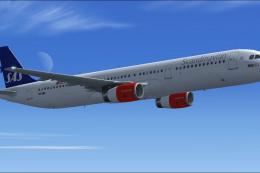











0 comments
Leave a Response