
FSX Air France Boeing 787-10
Air France’s Boeing 787-10 joins the hangar with a stretched Dreamliner profile, a crisp high-fidelity livery, and a detailed exterior model tuned for immersive airline ops in FSX. CamSim’s second-generation Animated Ground Servicing adds interactive doors, cargo hatches, and ramp activity, complemented by refined night lighting for realistic turnarounds.
- Type:Complete with Base Model
- File: 780v2afx.zip
- Size:5.28 MB
- Scan:
Clean (18d)
- Access:Freeware
- Content:Everyone
This updated freeware package introduces an Air France Boeing 787-10 variant built exclusively for FSX, featuring a detailed exterior model and an advanced interactive ground-servicing system. Created and painted by Camil Valiquette (CamSim), it integrates the extended fuselage layout of the Boeing 787 Dreamliner family and showcases Air France’s iconic design elements, which many enthusiasts have come to admire.
Refined Model Characteristics and Enhanced Livery
The Boeing 787-10 represents the largest member of the Dreamliner series, designed with an extended fuselage that accommodates more passengers for medium- and long-haul flights. In this package, the Air France color scheme appears in high fidelity, reflecting comprehensive inspections of actual livery references. The design also embraces the aircraft’s smooth nose contour and optimized wing profile, which benefit both aerodynamic performance and overall realism.
Technical Notes and Assembly Details
This Boeing 787-10 freeware package includes all core components required to get airborne quickly in FSX. The project incorporates improvements such as the second-generation Animated Ground Servicing (AGS), which adds realism whenever you are positioned at a stand or gate. Both the exterior paintwork and the underlying 3D model were meticulously created by Camil Valiquette. The installation steps outlined by the developer ensure compatibility with FSX, and optional effect files bring refined night illumination, enhancing immersion when flying during dusk or dawn missions.
Installation and Configuration Steps
- Unpack all relevant files directly into your FSX “Airplanes” folder.
- If you have never installed one of CamSim’s AGS-equipped aircraft before, extract the “Effects.zip” to the main FSX directory (this installs custom lighting into the “Effects” folder).
Once you place everything in the proper directories, you will have immediate access to this Air France Boeing 787-10 variant in your aircraft selection menu.
Ground-Servicing Animations and Control Assignments
An innovative feature of this release is the Animated Ground Servicing (AGS) system. These animations are triggered via assigned key sequences in FSX for elements such as passenger doors and cargo compartments:
- Press Shift + E to manage the primary doors.
- Press Shift + E + 2 to operate the secondary rear cargo doors, which integrate with FSX’s own ground-service animations.
- Press Shift + D to move the main cargo hatches.
- Press Shift + C to begin or halt further ground-service operations.
It is recommended to configure these commands within Options > Settings > Controls > Buttons/Keys > Change Assignment in FSX to precisely match the developer’s intended setup. The “Wing fold/unfold” assignment should be mapped to Shift + C, and “Tail hook up/down” should be assigned to Shift + D if not already.
Considerations for Virtual Pilots
The hallmark of Air France’s fleet lies in the reliability and elegance of its aircraft, and this Boeing 787-10 rendition exemplifies that heritage. By blending CamSim’s attention to detail and the latest AGS enhancements, sim pilots can experience the wide-body’s capacity, its fuel-efficiency advantages, and the airline’s distinctive branding. Each flight evokes real-world operations—particularly during turnarounds—thanks to operational cargo doors, passenger boarding animations, and interactive servicing systems.
This comprehensive freeware release, with the modified fuselage and fully integrated paintwork, stands as a testament to Camil Valiquette’s dedication to accurate modeling. Aviation fans seeking a long-haul wide-body in Air France colors can integrate this package seamlessly into their collection, taking advantage of its interactive features on every journey through FSX skies.
The archive 780v2afx.zip has 36 files and directories contained within it.
File Contents
This list displays the first 500 files in the package. If the package has more, you will need to download it to view them.
| Filename/Directory | File Date | File Size |
|---|---|---|
| CamSim Boeing 787-10 V2 AIRFRANCE | 07.13.11 | 0 B |
| 780af a fsx..jpg | 07.13.11 | 147.54 kB |
| 780af ags fsx..jpg | 07.13.11 | 173.77 kB |
| 780v2af_4x.jpg | 07.12.11 | 80.08 kB |
| 787-10.air | 03.24.09 | 12.76 kB |
| aircraft.cfg | 07.13.11 | 15.54 kB |
| Effects.zip | 09.09.08 | 1.81 kB |
| file_id.diz | 07.13.11 | 190 B |
| model.787-10 ags | 07.13.11 | 0 B |
| 787-10 ags.mdl | 06.16.11 | 2.68 MB |
| Model.cfg | 06.22.11 | 29 B |
| Panel | 07.13.11 | 0 B |
| 787_350_panel_background.bmp | 02.25.10 | 2.25 MB |
| 787_350_panel_background_night.bmp | 02.25.10 | 2.25 MB |
| Airbus_A321.cab | 09.04.06 | 2.72 MB |
| panel.cfg | 02.25.10 | 5.48 kB |
| panel camsim 787-350 afx_2.jpg | 04.09.10 | 182.86 kB |
| Read Me_FSX.txt | 07.13.11 | 2.60 kB |
| sound | 07.13.11 | 0 B |
| Sound.cfg | 08.30.09 | 35 B |
| texture.af | 07.13.11 | 0 B |
| 787eng_t.bmp | 07.08.11 | 1.00 MB |
| 787ext_L.bmp | 07.13.11 | 4.00 MB |
| 787ext_t.bmp | 07.13.11 | 1.00 MB |
| 787int_L.bmp | 07.13.11 | 4.00 MB |
| 787int_t.bmp | 07.13.11 | 1.00 MB |
| 787tail_t.bmp | 06.17.11 | 1.00 MB |
| 789wings_t.bmp | 11.24.09 | 1.00 MB |
| 78xfuse_t.bmp | 07.08.11 | 1.00 MB |
| gris_t.bmp | 12.09.09 | 16.07 kB |
| pilot1.bmp | 09.11.09 | 257.05 kB |
| pilot1_L.bmp | 12.06.06 | 1.00 MB |
| thumbnail.jpg | 07.13.11 | 4.65 kB |
| w_t.bmp | 12.06.08 | 16.07 kB |
| flyawaysimulation.txt | 10.29.13 | 959 B |
| Go to Fly Away Simulation.url | 01.22.16 | 52 B |
Complementing Files & Dependencies
This add-on mentions the following files below in its description. It may be dependent on these files in order to function properly. It's possible that this is a repaint and the dependency below is the base package.
You may also need to download the following files:
Installation Instructions
Most of the freeware add-on aircraft and scenery packages in our file library come with easy installation instructions which you can read above in the file description. For further installation help, please see our Flight School for our full range of tutorials or view the README file contained within the download. If in doubt, you may also ask a question or view existing answers in our dedicated Q&A forum.


















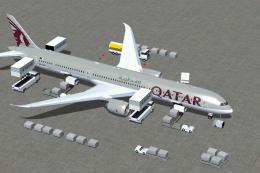

0 comments
Leave a Response