FS2004 Flight1 Mexicana Boeing 727-200
Mexicana Boeing 727-200 textures bring a classic Mexican carrier look to the Flight1/DreamFleet Greatest Airliners 727, with reflective finishes and accurate markings. Built for FS2004, the repaint requires the Flight1/DreamFleet 727 base package and integrates via Text-o-Matic for clean selection in the aircraft menu.
- Type:Repaint for Payware Model
- File: mexicana.zip
- Size:9.04 MB
- Scan:
Clean (5d)
- Access:Freeware
- Content:Everyone
Textures only for use the with Flight1/DreamFleet Greatest Airliners: 727. Features reflective textures. Repaint by Emilio Hernandez.

Screenshot of Mexicana Boeing 727-200 on the ground.
-
Place mexicana.bmp and mexicana_a.bmp in your templates folder in the Text-o-Matic folder inside Flight One Software folder in your FS9 directory:
C:\Program Files\Microsoft Games\FS9\Flight One Software\Text-o-matic\templates - Start Text-o-Matic.
- Start the wizard.
- Choose 727-200 Passenger 32 bit textures.
- In the Variations box write Mexicana.
- In the textures folder write mexicana.
- In the tail number write XA-MEI
- In the callsign browse for Mexicana.
- Click "Create Aircraft" Button.
Now Open your Aircraft folder in the FS9 directory and open the "Flight One 727-200" folder.
Open the newly created texture.mexicana folder.
Drag and copy "df272_left_wing_t.bmp" into this folder.
That's it. Your ready to fly this great mexican airliner.
The archive mexicana.zip has 8 files and directories contained within it.
File Contents
This list displays the first 500 files in the package. If the package has more, you will need to download it to view them.
| Filename/Directory | File Date | File Size |
|---|---|---|
| mexicana727_a.bmp | 12.17.04 | 7.62 MB |
| mexicana727.bmp | 12.17.04 | 22.85 MB |
| FILE_ID.DIZ | 12.17.04 | 219 B |
| readmefirst.txt | 12.17.04 | 907 B |
| df727_left_wing_t.bmp | 12.15.04 | 1.00 MB |
| mexicana 727-200.gif | 12.17.04 | 11.57 kB |
| flyawaysimulation.txt | 10.29.13 | 959 B |
| Go to Fly Away Simulation.url | 01.22.16 | 52 B |
Installation Instructions
Most of the freeware add-on aircraft and scenery packages in our file library come with easy installation instructions which you can read above in the file description. For further installation help, please see our Flight School for our full range of tutorials or view the README file contained within the download. If in doubt, you may also ask a question or view existing answers in our dedicated Q&A forum.







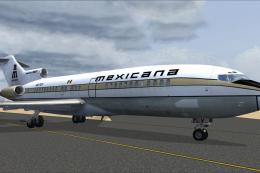



0 comments
Leave a Response