
MSFS Crateús Airport (SNWS) Scenery
Crateús Airport (SNWS) brings Ceará’s interior to life with an accurate 1,500 x 30 m asphalt runway 08/26, custom terminal and hangars, and authentic fences, walls, and signage. Built for Microsoft Flight Simulator, it also adds regional scenery touches such as local commerce and surrounding agricultural fields for believable approaches.
- File: msfs-snws.zip
- Size:95.94 MB
- Scan:
Clean (24d)
- Access:Freeware
- Content:Everyone

Expert Overview
As someone who’s spent decades fine-tuning virtual airports, I can confirm that the MSFS Crateús Airport (SNWS) Scenery delivers an impressively detailed and accurate representation of this Brazilian gem. From the real-world runway dimensions (1500x30m) to the intricately modeled terminal and hangars, every aspect is designed to capture the spirit of Crateús. The surrounding fences, regional signage, and dynamic environment with local commerce make for a truly immersive experience that adds new depth to Microsoft Flight Simulator.
This mod doesn’t just look great; it also reflects the airport’s operational reality. Complete with weekly Azul Conecta flights and the typical presence of executive air taxis, the scenery provides a realistic backdrop for commercial and private aviation alike. In my personal tests, the combination of detailed architecture and the bustling atmosphere of Ceará’s hinterland brought Crateús Airport to life, making it a must-have for simmers looking to explore this vibrant region.
This mod was installed, tested and reviewed by Adam McEnroe for Fly Away Simulation. Adam is an FS mod expert. Read his bio here.
Explore the heart of Ceará's hinterland with the meticulously detailed Crateús Airport (SNWS) scenery for Microsoft Flight Simulator. This freeware add-on enhances your virtual flight experience by accurately representing the real-world airport's current infrastructure.
 Key Features
Key Features
- Accurate runway representation: A fully detailed 1500x30m asphalt runway (08/26) aligns precisely with its real-world counterpart.
- Enhanced airport buildings: From terminals to hangars, every structure is crafted to reflect Crateús Airport’s unique architectural styles.
- Realistic airport surroundings: Surrounding fences, walls, and signage are included, enhancing the authenticity of your flight simulation environment.
- Dynamic environment: The add-on incorporates regional elements, like the vibrant local commerce and agricultural fields, which are significant to Crateús.
About Crateús Airport
Crateús Airport, located in the thriving city of Crateús, serves as a crucial hub for both commercial and executive aviation within Ceará's interior. The aerodrome, operational with a schedule of three weekly flights to Fortaleza by Azul Conecta, is also pivotal for executive aviation and air taxis. This scenery reflects the airport’s operational dynamics, including the use of C208 Grand Caravan aircraft, thus providing a realistic simulation of its aviation activities.
Scenery Details
This scenery extends beyond mere visual aesthetics to include functional enhancements that mirror the operational standards of Crateús Airport. The meticulous attention to detail ensures a high-quality simulation experience, whether you are piloting a commercial airliner or navigating a private charter. The inclusion of regional airline services and the depiction of typical executive aviation operations add layers of realism that are unparalleled in other sceneries.
Embrace the enhanced realism of Crateús Airport in your Microsoft Flight Simulator experience. This freeware scenery is not only a representation of an airport but an invitation to explore a vibrant part of Brazil from the skies.
Future updates may expand and enhance this scenery, ensuring that it remains as up-to-date and immersive as possible.
Installation
Simply extract the archive and copy the flynordeste-airport-snws-crate-s folder into your MSFS Community folder.
Installation Instructions
Most of the freeware add-on aircraft and scenery packages in our file library come with easy installation instructions which you can read above in the file description. For further installation help, please see our Flight School for our full range of tutorials or view the README file contained within the download. If in doubt, you may also ask a question or view existing answers in our dedicated Q&A forum.


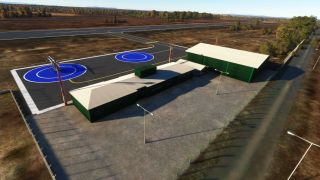




 Brazil
Brazil 

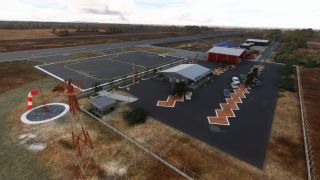



















0 comments
Leave a Response