FSX Added Views For The Fokker 100
Added Views for the Premier Aircraft Design Fokker 100 expands situational awareness with eight exterior cameras and five new virtual cockpit angles in Microsoft Flight Simulator X. The extra perspectives highlight control surfaces, engine nacelles, and gear operation while improving sightlines to key panels, making preflight checks and in-flight monitoring smoother.
- File: fokker_100_views.zip
- Size:69.22 KB
- Scan:
Clean (4d)
- Access:Freeware
- Content:Everyone
This free modification optimizes the viewpoint configuration on the Fokker 100 by Premier Aircraft Design, providing expanded visual angles within Microsoft Flight Simulator X. The set includes eight supplemental vantage points outside the fuselage and five fresh internal perspectives, all engineered by Marc Renaud. With these refined vantage options, virtual aviators can explore additional viewpoints, which can be especially helpful when operating this short-to-medium-range jet airliner originally designed in the Netherlands. Below, you will find instructions for incorporating the updated camera definitions, as well as tips to help you tailor them to your preference.
Enhanced Visual Exploration
This updated camera package brings clarity to exterior components such as control surfaces and engine nacelles. By applying these views, virtual pilots may effectively manage checklists or observe animations of the wing flaps, spoilers, and landing gear from multiple angles. The cockpit perspectives have also been expanded, allowing improved visibility over the center pedestal and overhead panel within the flight deck environment.
Implementation Steps
- Preparation: Ensure FSX is not actively using this Fokker 100 model before modifying the configuration file.
- Backup: Duplicate your aircraft.cfg to preserve the original settings.
- Edit Configuration: Open the aircraft.cfg in a text editor.
- Retrieve Definitions: Access the provided camera definitions.txt by Marc Renaud.
- Insert Codes: Copy all camera definitions and place them into the aircraft.cfg. It's typically best to add them at the file’s bottom.
- Save and Close: Store your changes and exit the editor.
- Activate: Launch (or restart) FSX, pick the updated Fokker 100 model, and enjoy the new angles.
Hints to Maximize These Perspectives
- Mouse Control: Engage the mouse to pan: press SHIFT + O to enable, press SPACE BAR to temporarily hold your viewpoint, and CTRL + SPACE BAR to reset.
- Optional View Removal: Each camera definition has a CycleHidden parameter. Change CycleHidden=NO to YES if you wish to bypass a specific perspective without deleting it permanently.
- Adjusting Sensitivity: The mouse is usually more reactive than a typical joystick hat switch, so proceed with gentle movements while panning.
Technical Context
The Fokker 100 is known for its twin rear-mounted turbofan engines and excellent handling characteristics, making it a popular regional choice. Premier Aircraft Design’s recreation for FSX honors the aircraft’s operational details, and these additional views provide deeper immersion when performing preflight checks or monitoring flight surfaces. Familiarity with flight deck layouts will help you locate relevant controls more efficiently, especially during dynamic phases like takeoff and landing.
Disclaimers
Although these definitions were tested thoroughly, Marc Renaud and the freeware community cannot assume responsibility for rare complications. You install and use the modified camera configurations at your own risk. It is recommended to keep backup files of original settings before altering any configuration parameters.
The archive fokker_100_views.zip has 7 files and directories contained within it.
File Contents
This list displays the first 500 files in the package. If the package has more, you will need to download it to view them.
| Filename/Directory | File Date | File Size |
|---|---|---|
| Fokker 100 - Views.jpg | 08.30.11 | 6.06 kB |
| Available.pdf | 08.31.11 | 58.28 kB |
| Camera definitions.txt | 08.30.11 | 6.75 kB |
| Read me.txt | 08.31.11 | 3.37 kB |
| Fokker 100 - Views.gif | 08.30.11 | 5.75 kB |
| flyawaysimulation.txt | 10.29.13 | 959 B |
| Go to Fly Away Simulation.url | 01.22.16 | 52 B |
Installation Instructions
Most of the freeware add-on aircraft and scenery packages in our file library come with easy installation instructions which you can read above in the file description. For further installation help, please see our Flight School for our full range of tutorials or view the README file contained within the download. If in doubt, you may also ask a question or view existing answers in our dedicated Q&A forum.






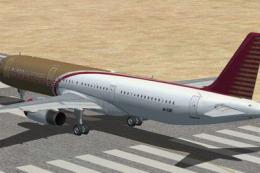








0 comments
Leave a Response