
FSX Lusitaniair Airlines Airbus A320 CS-TVO
Lusitaniair Airlines Airbus A320 CS-TVO brings a crisp, high-resolution fictional European Connect livery to the Wilco/FeelThere Airbus Series Volume 1 model in Microsoft Flight Simulator X, highlighting accurate logos, tail art, and registration markings. Textures-only release requires the payware base aircraft and preserves the A320’s signature look for immersive short-to-medium haul flying.
- Type:Repaint for Payware Model
- File: cs-tvo_a320_european_fsx_wilco.zip
- Size:11.75 MB
- Scan:
Clean (12d)
- Access:Freeware
- Content:Everyone
Immerse yourself in an authentic short-to-medium range flying environment with the Lusitaniair Airlines Airbus A320 CS-TVO repaint. Designed specifically for Microsoft Flight Simulator X, this textures-only package brings a fictional airline livery to the Wilco/FeelThere Airbus Series Volume 1 payware model. Created by developer Joao Paulino, it captures the nuances of Lusitaniair’s European Connect fleet while showcasing the iconic Airbus characteristics.
Aircraft Background & Technical Notes
The twin-engine Airbus A320 is known for its advanced fly-by-wire system (an electronic interface controlling the aircraft’s flight surfaces), which enhances handling and reduces weight. Typically serving short-to-medium haul routes, it features a range of automated navigation aids. This repaint encapsulates those essential Airbus visuals, while reflecting Lusitaniair Airlines’ fictional corporate branding. Although Lusitaniair is not a real-world operator, pilots can enjoy simulating European connections under this unique airline identity.
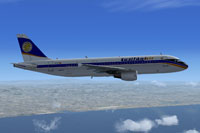
Showcase of Lusitaniair Airlines Airbus A320 during climb-out.
Key Elements in This Package
- High-resolution textures that depict registration number CS-TVO, reflecting accurate shade variations and logos for a realistic fuselage.
- Seamless integration into the Wilco/FeelThere Airbus Series Volume 1 payware model (model not included).
- Subtle details matching Lusitaniair’s corporate theme, including an airline-specific paint scheme and authentic tail markings.
Important Considerations
- This package only contains textures. The payware base model must be acquired separately, such as through a reputable store like SimShack.
- Ensure you have installed the Wilco/FeelThere Airbus Series Volume 1 before applying these textures.
- Confirm that your simulator’s version of Microsoft Flight Simulator X is operating correctly to avoid any compatibility issues.
Installation Procedure
To install the repaint files, follow the listing below in your simulator’s directory structure. Remember that file management and correct formatting within the aircraft configuration file are crucial steps:
- Extract the texture folder named texture.CS-TVO into: Microsoft Flight Simulator X\SimObjects\Airplanes\feelThere PIC A320
- Open the aircraft.cfg file located in the same folder and add the following lines at the bottom, adjusting
xxto the next available entry number:
[fltsim.xx] title=Feelthere A320 CFM European Connect CS-TVO sim=FeelThere_A320CFM sound= model= texture=CS-TVO atc_airline=AIRBUS panel= checklists= atc_id=CS-TVO atc_flight_number=320 atc_heavy=0 ui_manufacturer=Frota Lusitaniair ui_type=Airbus A320 CFM - Wilco ui_variation=European Connect CS-TVO ui_typerole="Commercial Airliner" ui_createdby="feelThere/Wilco" visual_damage=1 description=
Additional Notes
This repaint preserves the Airbus A320’s aerodynamic shape and is designed for realistic European passenger routes. Although the airline remains fictional, flying with this livery will enhance immersion for those who appreciate custom color schemes. The Lusitaniair Airlines Airbus A320 repaint by Joao Paulino, when combined with the advanced Wilco/FeelThere payware, emphasizes operational detail and aesthetic fidelity. Enjoy your flights under Lusitaniair’s banner!
The archive cs-tvo_a320_european_fsx_wilco.zip has 48 files and directories contained within it.
File Contents
This list displays the first 500 files in the package. If the package has more, you will need to download it to view them.
| Filename/Directory | File Date | File Size |
|---|---|---|
| cs-tvo_a320_european_fsx_wilco | 11.16.12 | 0 B |
| CS-TVO.jpg | 11.16.12 | 518.60 kB |
| Readme.txt | 11.16.12 | 1.10 kB |
| Texture.CS-TVO | 11.16.12 | 0 B |
| A320_ENGINE_L.bmp | 12.02.06 | 1.00 MB |
| A320_ENGINE_T.bmp | 01.31.11 | 1.00 MB |
| A320_Main1_L.bmp | 12.02.06 | 1.00 MB |
| A320_Main1_t.bmp | 11.16.12 | 5.33 MB |
| A320_Main2_L.bmp | 12.02.06 | 1.00 MB |
| A320_Main2_t.bmp | 11.16.12 | 5.33 MB |
| A320_Main3_L.bmp | 12.02.06 | 1.00 MB |
| A320_Main3_t.bmp | 11.16.12 | 5.33 MB |
| A320_Various2_L.bmp | 01.27.07 | 4.00 MB |
| A320_Various2_t.bmp | 01.31.11 | 1.00 MB |
| A320_Various3_L.bmp | 12.02.06 | 64.07 kB |
| A320_Various3_t.bmp | 12.07.06 | 64.07 kB |
| A320_Various_L.bmp | 12.02.06 | 256.07 kB |
| A320_Various_t.bmp | 12.02.06 | 256.07 kB |
| A320_Wing1_L.bmp | 12.02.06 | 1.00 MB |
| A320_Wing1_t.bmp | 01.31.11 | 1.00 MB |
| A320_Wing2_L.bmp | 12.02.06 | 1.00 MB |
| A320_Wing2_t.bmp | 01.02.07 | 1.00 MB |
| cockp1_2_L.bmp | 12.02.06 | 4.00 MB |
| cockp1_2_T.bmp | 12.02.06 | 1.00 MB |
| cockp1_L.bmp | 02.01.07 | 1.00 MB |
| cockp1_T.bmp | 02.01.07 | 1.00 MB |
| cockp2_L.bmp | 01.27.07 | 1.00 MB |
| cockp2_T.bmp | 12.07.06 | 1.00 MB |
| cockp3_L.bmp | 01.27.07 | 1.00 MB |
| cockp3_T.bmp | 12.19.06 | 1.00 MB |
| cockp4_L.bmp | 02.01.07 | 1.00 MB |
| cockp4_T.bmp | 02.01.07 | 1.00 MB |
| cockp5_L.bmp | 01.27.07 | 1.00 MB |
| cockp5_T.bmp | 12.19.06 | 1.00 MB |
| cockp_mirr_L.bmp | 01.27.07 | 256.07 kB |
| cockp_mirr_T.bmp | 01.02.07 | 256.07 kB |
| interior_L.bmp | 01.27.07 | 4.00 MB |
| interior_T.bmp | 01.10.07 | 4.00 MB |
| misc_L.bmp | 01.27.07 | 1.00 MB |
| misc_T.bmp | 01.25.07 | 256.07 kB |
| panel01_L.bmp | 11.24.05 | 16.07 kB |
| panel_L.bmp | 01.27.07 | 256.07 kB |
| panel_T.bmp | 12.02.06 | 256.07 kB |
| seat1_L.bmp | 01.27.07 | 256.07 kB |
| seat1_T.bmp | 12.19.06 | 256.07 kB |
| thumbnail.jpg | 11.16.12 | 33.73 kB |
| flyawaysimulation.txt | 10.29.13 | 959 B |
| Go to Fly Away Simulation.url | 01.22.16 | 52 B |
Installation Instructions
Most of the freeware add-on aircraft and scenery packages in our file library come with easy installation instructions which you can read above in the file description. For further installation help, please see our Flight School for our full range of tutorials or view the README file contained within the download. If in doubt, you may also ask a question or view existing answers in our dedicated Q&A forum.
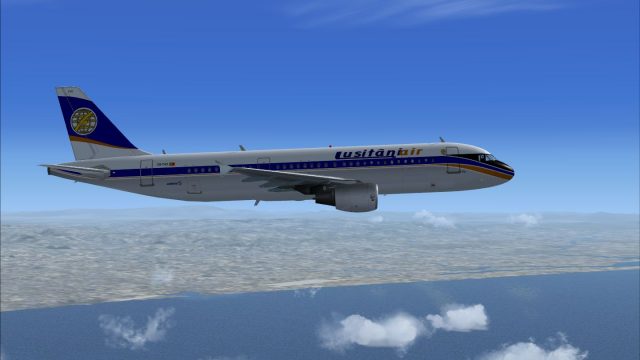
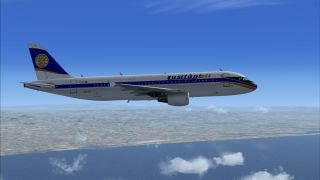
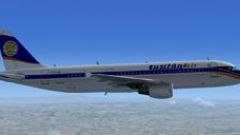

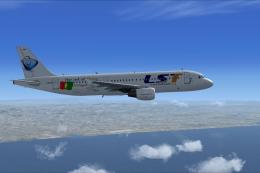
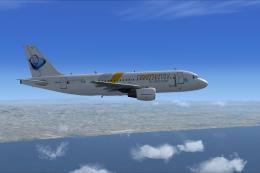
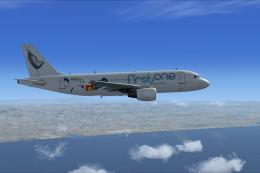



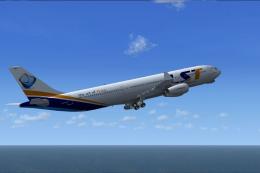




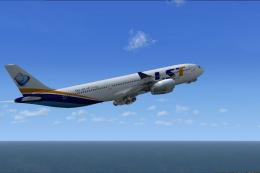
0 comments
Leave a Response