
FSX Finnair Airbus A350-900 XWB
Finnair’s Airbus A350-900 XWB comes to life with a refined Paris Air Show 2009 V2 airframe, featuring reshaped cockpit windows, a redesigned nose, and updated wings and winglets. For Microsoft Flight Simulator X, it also includes Animated Ground Servicing for door and ramp activity plus dedicated night lighting effects.
- Type:Complete with Base Model
- File: 359fy2_x.zip
- Size:2.32 MB
- Scan:
Clean (16d)
- Access:Freeware
- Content:Everyone
This freeware package delivers a meticulously crafted Finnair Airbus A350-900 XWB developed by Camil Valiquette. It accurately represents Version 2 of the aircraft showcased at the Paris Air Show in 2009. This variant features revised cockpit windows, a redesigned nose section, and optimized wings with modernized winglets, alongside an enhanced Animated Ground Servicing (AGS) system. It is offered here as a fully inclusive download for Microsoft Flight Simulator X on Fly Away Simulation.
Refined Aerodynamic Profile and Airline Insight
The Airbus A350-900 XWB is well-known for its fuel efficiency and extended range capabilities, serving long-haul routes under Finnair’s flag. Finnair, as the largest airline in Finland, has embraced the A350 to expand intercontinental connections. In this rendition, the airframe has been updated to reflect the newer contour of the nose, while the cockpit windows have been reshaped to match Airbus’s contemporary design philosophy. The wings and winglets also incorporate aerodynamic improvements to increase lift and reduce drag.
Included Enhancements and Exterior Details
This latest release comes with an upgraded version of the Animated Ground Servicing. AGS allows you to simulate various on-ground support actions, such as loading cargo or connecting passenger bridges. These animations are seamlessly integrated into the model by creators Camil Valiquette and his team. The custom paint livens up the look of the aircraft, reflecting Finnair’s color scheme and branding with precise attention to detail. Additionally, a dedicated set of night effects, included within the provided Effects folder, ensures the aircraft maintains its visual appeal after sunset.
Installation Procedure for Microsoft Flight Simulator X
- Extract the entire aircraft folder into your main FSX “Airplane” directory.
- Unzip the enclosed “Effects.zip” into your main FSX folder, which places the night lighting components into the Effects directory.
- If you already have one of Camil’s AGS-equipped aircraft installed, you can skip step 2.
Animating Ground Services in Sim
The AGS suite provides multiple commands to open and close doors or activate support vehicles. Use the following default keys for convenience:
- Shift+E manages passenger doors.
- Shift+E+2 controls the small rear cargo doors (for compatibility with FSX’s ground handling prompts).
- Shift+D toggles the main cargo doors.
- Shift+C initiates or halts the specialized ground animations.
To ensure all animations work properly, assign these two items in your FSX controls menu:
- Wing Fold/Unfold
- Set to SHIFT + C
- Tail Hook Up/Down
- Set to SHIFT + D
The archive 359fy2_x.zip has 31 files and directories contained within it.
File Contents
This list displays the first 500 files in the package. If the package has more, you will need to download it to view them.
| Filename/Directory | File Date | File Size |
|---|---|---|
| CamSim Airbus 350-900 V2 Finnair | 08.03.09 | 0 B |
| 359.air | 02.09.07 | 12.75 kB |
| 359fy_fsx.jpg | 08.03.09 | 262.87 kB |
| aircraft.cfg | 08.03.09 | 15.35 kB |
| Effects.zip | 03.25.06 | 1.80 kB |
| file_id.diz | 08.03.09 | 325 B |
| fin.jpg | 07.29.09 | 84.23 kB |
| model.359 ags | 08.03.09 | 0 B |
| 359 ags.mdl | 07.29.09 | 2.53 MB |
| Model.cfg | 03.27.07 | 26 B |
| PANEL | 08.03.09 | 0 B |
| panel.cfg | 05.27.09 | 33 B |
| Read Me_FSX.txt | 08.03.09 | 1.83 kB |
| SOUND | 08.03.09 | 0 B |
| Sound.cfg | 05.27.09 | 30 B |
| texture.fy | 08.03.09 | 0 B |
| 359fuse_t.bmp | 07.30.09 | 1.00 MB |
| 35eng_t.bmp | 07.30.09 | 1.00 MB |
| 35int_L.bmp | 08.03.09 | 4.00 MB |
| 35int_t.bmp | 08.03.09 | 1.00 MB |
| 35tail_t.bmp | 02.25.07 | 1.00 MB |
| 35wings_t.bmp | 07.30.09 | 1.00 MB |
| 787ext_L.bmp | 08.03.09 | 4.00 MB |
| 787ext_t.bmp | 08.03.09 | 1.00 MB |
| gris_t.bmp | 03.17.06 | 16.07 kB |
| pilot1.bmp | 12.06.06 | 256.07 kB |
| pilot1_l.bmp | 02.06.07 | 256.07 kB |
| thumbnail.jpg | 08.03.09 | 5.71 kB |
| w_t.bmp | 12.06.08 | 16.07 kB |
| flyawaysimulation.txt | 10.29.13 | 959 B |
| Go to Fly Away Simulation.url | 01.22.16 | 52 B |
Complementing Files & Dependencies
This add-on mentions the following files below in its description. It may be dependent on these files in order to function properly. It's possible that this is a repaint and the dependency below is the base package.
You may also need to download the following files:
Installation Instructions
Most of the freeware add-on aircraft and scenery packages in our file library come with easy installation instructions which you can read above in the file description. For further installation help, please see our Flight School for our full range of tutorials or view the README file contained within the download. If in doubt, you may also ask a question or view existing answers in our dedicated Q&A forum.










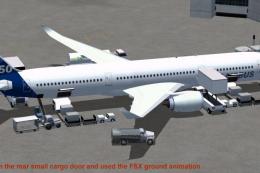






0 comments
Leave a Response