FSX Pittsburgh International Airport (KPIT) Scenery
Pittsburgh International Airport (KPIT) gets a sharper, more operationally accurate layout in FSX, with updated taxiways, service roads, signage, parking, and added on-field objects. Two BGL options support either standard runway behavior or crosswind-enabled operations that keep all four runways active for arrivals and departures.
- File: kpit_ade_rs_fsx.zip
- Size:66.27 KB
- Scan:
Clean (16d)
- Access:Freeware
- Content:Everyone
Pittsburgh International Airport sits to the west of downtown Pittsburgh, Pennsylvania and serves as a key gateway for both regional and international traffic. This scenery package, created by Ray Smith, provides an enhanced depiction of the existing FSX default airport. It refines key elements, enables additional runway usage, and improves ground layouts for more realistic operations. This freeware release adopts techniques from Jim Vile to allow crosswind activity on parallel runways, giving virtual pilots ample operational benefits.
Refined Layout for Realistic Airport Operations
To refine Pittsburgh International Airport’s environment, Ray Smith extensively worked with the Airport Design Editor (ADE) v1.47. This process updated taxiways, modified service roads, and integrated accurate signage to match real-world airport layouts. By aligning the apron with realistic parking assignments, the package assures that airlines and general aviation traffic flow more naturally than in the default FSX scenery.
Two Runway Configuration Variants
- KPIT_ADE_CW_RS.BGL – Implements crosswind functionality, allowing all four runways to be fully operational for arrivals and departures.
- KPIT_ADE_RS.BGL – Retains the default runway scheme without crosswind enhancements.
This dual setup offers flexibility, ensuring that users who prefer authentic parallel operations can opt for the default layout, while others seeking increased runway usage can employ the crosswind version for busier sessions.
Additional Scenery Files
The following scenery elements are crucial for proper functionality:
- KPIT_ADE_CVX.bgl
- Eliminates surrounding autogen structures near cargo stands, clearing the immediate terminal area for better performance and realism.
- KPIT_ADE_OBJ.BGL
- Inserts a variety of custom objects throughout the airport grounds, adding immersion to the environment.
Installation Steps for a Seamless Experience
- Place one of the runway configuration files (KPIT_ADE_CW_RS.BGL or KPIT_ADE_RS.BGL) into your Flight Simulator X/Addon Scenery/scenery folder along with KPIT_ADE_CVX.bgl.
- Move KPIT_ADE_OBJ.BGL into the Flight Simulator X/Scenery/Global/scenery directory.
- Launch FSX to see the newly updated airport layout.
Important: Only one KPIT_RS.BGL file can be used at a time. Keeping duplicates in the Addon Scenery/scenery folder may lead to incorrect airport parking and various scenery conflicts.
Handling ATIS and Crosswind Entries
When using the KPIT_ADE_CW_RS.BGL file, you may notice that ATIS will announce fictional runway identifiers along with the standard runways. This effect results from the process that enables non-parallel runway operations. If this is undesirable, revert to the non-crosswind version KPIT_ADE_RS.BGL.
Safe Removal and Reverting to Default
To roll back to the standard FSX airport, simply remove all four provided BGL files from their respective folders. FSX will then revert to the default Pittsburgh International Airport representation.
Credits and Special Mentions
- Ray Smith for the comprehensive airport redevelopment.
- Jim Vile for crosswind runway activation methodology.
- Jon Masterson for developing the ADE utility used throughout the process.
Tower View Tips
For a dynamic vantage point above the control tower, assign a button or key in the simulator settings to the “View track/pan Toggle.” This assignment lets you pan around the airport from the tower’s rooftop, offering a detailed survey of all terminal and runway areas before returning to the default aircraft viewpoint.
Enjoy your improved Pittsburgh International Airport scenery. Fly confidently, and have a great time navigating Pennsylvania’s bustling airspace under these upgraded conditions.
Happy flying!
– Ray Smith and Team

Finding the Scenery
- FSX/Prepar3D Coordinates:
-
40.49150000,-80.23290000
Use the downloaded flight plan file by launching FSX/P3D, selecting "Load Flight Plan" in the flight planner, and choosing the .pln file. Your aircraft will be positioned directly at the add-on’s location. - Decimal Degrees (DD):
-
Latitude: 40.491500°
Longitude: -80.232900° - Degrees, Minutes, Seconds (DMS):
-
Latitude: 40° 29' 29.400" N
Longitude: 80° 13' 58.440" W
Map Location
The archive kpit_ade_rs_fsx.zip has 8 files and directories contained within it.
File Contents
This list displays the first 500 files in the package. If the package has more, you will need to download it to view them.
| Filename/Directory | File Date | File Size |
|---|---|---|
| KPIT_ADE_CVX.bgl | 10.23.10 | 232 B |
| KPIT_ADE_CW_RS.BGL | 10.23.10 | 82.58 kB |
| KPIT_ADE_OBJ.BGL | 10.23.10 | 26.39 kB |
| KPIT_ADE_RS.BGL | 10.23.10 | 82.38 kB |
| ReadMe.txt | 10.23.10 | 3.13 kB |
| FSX_kpit_ade_rs | 10.23.10 | 0 B |
| flyawaysimulation.txt | 10.29.13 | 959 B |
| Go to Fly Away Simulation.url | 01.22.16 | 52 B |
Installation Instructions
Most of the freeware add-on aircraft and scenery packages in our file library come with easy installation instructions which you can read above in the file description. For further installation help, please see our Flight School for our full range of tutorials or view the README file contained within the download. If in doubt, you may also ask a question or view existing answers in our dedicated Q&A forum.

 United States of America
United States of America 
-Scenery-fsx1.jpg)
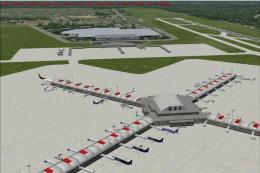









0 comments
Leave a Response