AFD File For RPMD
RPMD Francisco Bangoy International Airport in Davao City receives a detailed AFD update for the default scenery in FSX, redrawing aprons and realigning taxiways to match satellite references. It adds jetways, improved parking and airline-coded gates, updated tower placement, GA and business-jet stands, plus basic taxiway signage for smoother AI operations.
- File: fsx_rpmd.zip
- Size:6.5 KB
- Scan:
Clean (10d)
- Access:Freeware
- Content:Everyone
AFD File For RPMD, Francisco Bangoy International Airport/Davao International Airport, Davao City, Mindanao, Philippines for the default scenery. Corrects aprons and taxiways, adds jetways and more. By Matthew Brooks.
Made with ADE V1.37 and is for the default RPMD airport in FSX. The airport was changed primarily based on Google Earth images and was made in response to a user request.
Francisco Bangoy/Davao International is a significant hub for the southern part of the Philippines and sees domestic traffic from Philippines Airlines (PAL Express throhg to A343's), Air Philippines, Cebu Pacific. Asian Spirit and South East Asian Airlines. It handles international traffic - currently limited to Cebu Pacific flights to and from Hong Kong and Singapore and Silkair flights from Singapore.
Because of many limitations, almost none of this traffic showed in the default airport. Principal changes to the default airport are:
- Aprons completely re-drawn to the layout shown in Google Earth.
- Taxiways re-aligned AND given surfaces as shown in Google Earth.
- Further GA maintenance aprons added and associated buildings re-aligned.
- Jetways added.
- Gates and parking spots coded to appropriate airlines and aircraft.
- All GA parking spots re-positioned and constrained to the appropriate aircraft types.
- Business jet parking spots coded.
- Tower changed to something more representative of the real thing.
- Basic taxiway signs added.
Default buildings have mostly been retained - the terminal bears little resemblance to the real thing but there was not anything more appropriate - but several have been re-positioned to their true location. The changes made to the tower and other buildings result in the two files present in this package.
This AFD was tested with World of AI and custom AI traffic.
Installation:
- Extract FSX_RPMD_MB.BGL AND FSX_RPMD_MB_OBJ.BGL from the zip file to your Addon Scenery/Scenery folder in FSX and re-start FSX
Matthew Brooks

Finding the Scenery
- FSX/Prepar3D Coordinates:
-
7.12550000,125.64600000
Use the downloaded flight plan file by launching FSX/P3D, selecting "Load Flight Plan" in the flight planner, and choosing the .pln file. Your aircraft will be positioned directly at the add-on’s location. - Decimal Degrees (DD):
-
Latitude: 7.125500°
Longitude: 125.646000° - Degrees, Minutes, Seconds (DMS):
-
Latitude: 7° 07' 31.800" N
Longitude: 125° 38' 45.600" E
Map Location
The archive fsx_rpmd.zip has 5 files and directories contained within it.
File Contents
This list displays the first 500 files in the package. If the package has more, you will need to download it to view them.
| Filename/Directory | File Date | File Size |
|---|---|---|
| RPMD_ADE_MB.BGL | 08.17.08 | 8.22 kB |
| RPMD_ADE_MB_OBJ.BGL | 08.17.08 | 1.90 kB |
| Readme.txt | 08.17.08 | 2.09 kB |
| flyawaysimulation.txt | 10.29.13 | 959 B |
| Go to Fly Away Simulation.url | 01.22.16 | 52 B |
Installation Instructions
Most of the freeware add-on aircraft and scenery packages in our file library come with easy installation instructions which you can read above in the file description. For further installation help, please see our Flight School for our full range of tutorials or view the README file contained within the download. If in doubt, you may also ask a question or view existing answers in our dedicated Q&A forum.

 Philippines
Philippines 


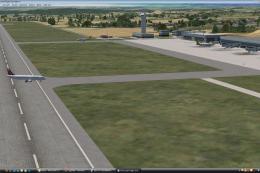

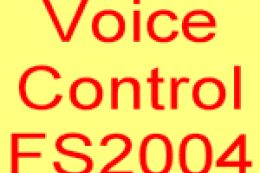

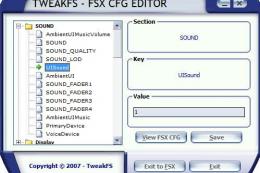
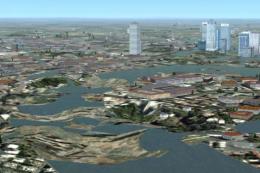
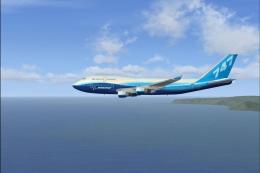

0 comments
Leave a Response