
FS2004 Air France Airbus A340-200 F-GLZR
Air France’s Airbus A340-200 F-GLZR brings the compact long-range quadjet to life in FS2004 with a finely modeled exterior, reflective textures, and a detailed virtual cockpit with clickable controls. Expect authentic fly-by-wire handling, turbulence-responsive wing flex, dynamic lighting and rain effects, opening doors and cargo hatches, plus faithful geometry, views, and reverser animations.
- Type:Complete with Base Model
- File: po343fra.zip
- Size:10.35 MB
- Scan:
Clean (25d)
- Access:Freeware
- Content:Everyone
Experience the compact yet far-reaching Airbus A340-200 in Air France colors, meticulously developed for FS2004 as a complete freeware package. This four-engine airliner, brought to life by Project Open Sky, includes a detailed virtual cockpit and a custom livery by Jaco du Preez. With an impressive intercontinental range and advanced fly-by-wire controls, this adaptation provides realistic handling, modern cockpit instrumentation, and thorough attention to aircraft geometry, ensuring a satisfying simulation that celebrates Air France’s storied history with this twin-aisle jet.
Specialized A340-200 Dimensions and Background
The A340-200 represents the most compact configuration in the entire Airbus A340 lineage. Airbus initially devised this series in the late 1980s, and it entered airline service around 1993. Despite its shorter fuselage, it boasts an intercontinental reach of approximately 6,700 nautical miles, which was particularly beneficial for long-haul routes served by Air France and other global operators. This variant is powered by four CFM56-5C4 turbofans, each outputting about 34,000 pounds of thrust, which helps sustain steady transoceanic missions.
Carbon Fiber Construction and Operational Efficiency
To enhance overall structural integrity and limit unwanted weight, Airbus incorporated carbon composite elements in the A340-200. Such materials strike a balance between strength and weight reduction, yielding favorable fuel burn characteristics and reduced operational costs. In the cockpit, the fly-by-wire interface common to the Airbus family (including the A320 and A330) supports consistent pilot training procedures while maintaining streamlined maintenance routines.

Screenshot of Air France Airbus A340-200 in flight.
Key Modeling and Texture Work
Project Open Sky’s model designer, Shervin Ahooraei, has constructed an accurate exterior and interior shape that captures the four-engine layout and characteristic tailplane structure of the A340. Texturing specialists Ben Hewitt and C. Vincent Cho provided high-fidelity master textures, while Gary Hayes worked on virtual cockpit (VC) texture enhancements. The exterior repaint by Jaco du Preez reflects Air France’s iconic markings, with every detail mapped for a lifelike finish.
Aircraft Handling and Advanced Dynamics
Warren C. Daniel handled the flight dynamics (FDE), drawing extensively from Airbus specifications to replicate control surface behavior, weight distribution, and overall aerodynamics. This work integrates real-world data covering accurate travel ranges, ground contact points, and payload management using FS2004’s native weight stations. Certified A340 pilots advised on performance metrics, further refining crucial in-flight characteristics.
Highlighted Feature Set
- Adaptive Control Surfaces & Suspension: All major surfaces move independently, and the landing gear benefits from fully independent suspension.
- Turbulence-Responsive Wings: Wings flex dynamically in turbulent conditions, enhancing visual realism.
- Realistic Reverser Deployment: Thrust reversers open fully under idle reverse thrust settings for authentic post-landing performance.
- Automatic Aileron Droop: Certain control surfaces droop upon engine shutdown, mirroring actual aircraft shutdown states.
- Reflective Exterior Texturing: Carefully varied reflection layers produce a metallic sheen that replicates Airbus fuselage materials.
- Engine Fan Options: Switch between 2D and 3D fan blade effects to suit personal preferences.
- Enhanced Lighting Systems: Full night-lighting capability along with visible landing lights from within the cockpit. Rain effects in VC mode add immersion under adverse weather.
- Opening Doors & Cargo Hatches: Independent passenger and cargo doors (Shift+E, Shift+T, Shift+E+2) and vent scoops (Shift+W) provide more interactive elements during ground operations.
- Interactive Virtual Cockpit: Clickable switches and controls in VC mode, plus wing views in specific configurations.
- Condensation and Inspection Lights: New lighting effects simulate moisture streaks on windows when conditions warrant.
Approach to Realistic FDE
- Reference data derived from authentic Airbus flight operations material.
- Dimensionally precise control movement for stabilizers, rudder, and ailerons.
- Scrape contact definitions for ground interaction, reflecting correct geometry and weight distribution.
- Multiple engine sub-variants included (A340-200/-300 with -5C2, -5C3, -5C4, plus A340-313E with -5C4/P).
- Individualized weight model sets (Basic and High Gross) for varied configuration choices.
- Testing and validation performed with input from an active A340 pilot.
Additional Technical Acknowledgments
FDE advisors Nick Peterson and Simon Ng Hin Tat guided performance-related observations, while the virtual cockpit gauges received special contributions from Pasquale Rinaldi. The panel design also credits Rinaldi, with Fraser Turner and Bill Leaming providing XML coding solutions for animations and advanced features that enrich the simulation environment.
Installation Procedure
- Extract the contents of this package to a preferred location.
- Transfer the entire “Aircrafts” folder into the main FS2004 “Aircraft” directory.
Once installed, explore the extra detail integrated into this Air France repaint of the compact yet robust Airbus A340-200. This freeware release stands as a testament to Project Open Sky and Jaco du Preez, along with every contributor who meticulously shaped both the model and textures to enrich FS2004 enthusiasts worldwide.
The archive po343fra.zip has 82 files and directories contained within it.
File Contents
This list displays the first 500 files in the package. If the package has more, you will need to download it to view them.
| Filename/Directory | File Date | File Size |
|---|---|---|
| A340-313E-GE-CFM56-5C4.air | 06.26.04 | 9.67 kB |
| Aircraft.cfg | 07.30.04 | 17.52 kB |
| Effects.zip | 07.30.04 | 3.69 kB |
| F-GLZR.jpg | 07.30.04 | 49.41 kB |
| model.VC | 07.30.04 | 0 B |
| a343satcomVC.mdl | 07.29.04 | 2.52 MB |
| model.cfg | 07.28.04 | 29 B |
| model.WV | 07.30.04 | 0 B |
| a343satcomWV.mdl | 07.29.04 | 3.06 MB |
| model.cfg | 07.28.04 | 29 B |
| panel.VC | 07.30.04 | 0 B |
| a340_main.bmp | 06.13.04 | 2.23 MB |
| Panel.cfg | 07.29.04 | 7.57 kB |
| Throttle.bmp | 06.15.04 | 424.27 kB |
| upper_panel.bmp | 06.22.04 | 899.90 kB |
| panel.WV | 07.30.04 | 0 B |
| Panel.cfg | 07.30.04 | 30 B |
| Panel.pss | 12.31.03 | 35 B |
| readme.txt | 07.30.04 | 3.84 kB |
| sound | 07.30.04 | 0 B |
| Sound.cfg | 07.30.04 | 30 B |
| texture | 07.30.04 | 0 B |
| a333v2_l.bmp | 10.03.03 | 256.07 kB |
| a333v2_t.bmp | 01.01.04 | 512.08 kB |
| a333v2door_l.bmp | 10.03.03 | 256.07 kB |
| a333v2door_t.bmp | 01.01.04 | 512.08 kB |
| a340eng1_L.bmp | 10.03.03 | 256.07 kB |
| a340eng1_t.bmp | 07.01.04 | 1.00 MB |
| a340eng2_L.bmp | 10.03.03 | 256.07 kB |
| a340eng2_t.bmp | 06.06.04 | 1.00 MB |
| a340eng3_L.bmp | 10.03.03 | 256.07 kB |
| a340eng3_t.bmp | 07.01.04 | 1.00 MB |
| a340eng4_L.bmp | 10.03.03 | 256.07 kB |
| a340eng4_t.bmp | 06.06.04 | 1.00 MB |
| a343fuse1and2_L.bmp | 07.01.04 | 4.00 MB |
| a343fuse1and2_t.bmp | 07.02.04 | 4.00 MB |
| a343fuse3and4_L.bmp | 04.13.04 | 4.00 MB |
| a343fuse3and4_t.bmp | 07.02.04 | 4.00 MB |
| a343midfusev2_L.bmp | 04.13.04 | 4.00 MB |
| a343midfusev2_t.bmp | 07.02.04 | 4.00 MB |
| antenna.bmp | 02.03.02 | 64.21 kB |
| antenna_L.bmp | 10.03.03 | 256.07 kB |
| fan_L.bmp | 10.03.03 | 256.07 kB |
| fan_t.bmp | 10.03.03 | 256.07 kB |
| gearmisc340_L.bmp | 10.03.03 | 256.07 kB |
| gearmisc340_t.bmp | 06.06.04 | 4.00 MB |
| lwingmain_L.bmp | 10.03.03 | 256.07 kB |
| lwingmain_t.bmp | 04.09.04 | 4.00 MB |
| misca340_L.bmp | 10.03.03 | 256.07 kB |
| misca340_t.bmp | 06.13.04 | 4.00 MB |
| rwing_L.bmp | 10.03.03 | 256.07 kB |
| rwing_t.bmp | 10.03.03 | 4.00 MB |
| taila340_L.bmp | 10.03.03 | 1.00 MB |
| taila340_t.bmp | 07.01.04 | 1.00 MB |
| vc1_l.bmp | 07.29.04 | 4.00 MB |
| vc1_t.bmp | 07.28.04 | 4.00 MB |
| vcbutton_l.bmp | 09.17.03 | 341.43 kB |
| vcbutton_t.bmp | 11.01.03 | 682.75 kB |
| vcceil_l.bmp | 09.14.03 | 5.33 MB |
| vcceil_t.bmp | 09.14.03 | 4.00 MB |
| vcg1_l.bmp | 09.17.03 | 257.05 kB |
| vcg2_l.bmp | 09.17.03 | 257.05 kB |
| vcg3_l.bmp | 09.17.03 | 257.05 kB |
| vcg4_l.bmp | 09.17.03 | 257.05 kB |
| vcg5_l.bmp | 09.17.03 | 257.05 kB |
| vcg6_l.bmp | 09.17.03 | 257.05 kB |
| vcmainp_l.bmp | 07.29.04 | 4.00 MB |
| vcmainp_t.bmp | 07.28.04 | 4.00 MB |
| vcmisc_l.bmp | 07.29.04 | 4.00 MB |
| vcmisc_t.bmp | 07.28.04 | 4.00 MB |
| vcpillar_l.bmp | 09.18.03 | 341.40 kB |
| vcpillar_t.bmp | 10.02.03 | 1.00 MB |
| vcseat_l.bmp | 09.18.03 | 341.40 kB |
| vcseat_t.bmp | 09.24.03 | 1.00 MB |
| vcswall_l.bmp | 09.18.03 | 341.40 kB |
| vcswall_t.bmp | 10.02.03 | 1.00 MB |
| vcthrot_l.bmp | 10.02.03 | 1.00 MB |
| vcthrot_t.bmp | 10.02.03 | 4.00 MB |
| wingletmisc_L.bmp | 10.03.03 | 256.07 kB |
| wingletmisc_t.bmp | 06.19.04 | 4.00 MB |
| flyawaysimulation.txt | 10.29.13 | 959 B |
| Go to Fly Away Simulation.url | 01.22.16 | 52 B |
Installation Instructions
Most of the freeware add-on aircraft and scenery packages in our file library come with easy installation instructions which you can read above in the file description. For further installation help, please see our Flight School for our full range of tutorials or view the README file contained within the download. If in doubt, you may also ask a question or view existing answers in our dedicated Q&A forum.











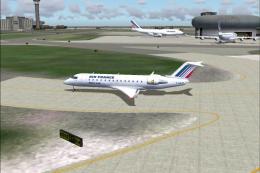



0 comments
Leave a Response