
FSX Merpati Nusantara Boeing 737-300 PK-MDQ
Merpati Nusantara’s Boeing 737-300 PK-MDQ livery brings authentic Indonesian airline traffic to AI skies in Microsoft Flight Simulator X with accurate external textures tailored to the FAIB 733. Designed for believable Classic-series operations and busy airport ramps, it requires the separate FAIB 737-300 base model for full integration.
- Type:Repaint
- File: endeavourai_merpatinnusantara_b733_pk-mdq_fsx.zip
- Size:1.22 MB
- Scan:
Clean (14d)
- Access:Freeware
- Content:Everyone
This repaint showcases a Merpati Nusantara Boeing 737-300 (PK-MDQ) for AI traffic in Microsoft Flight Simulator X. Originally crafted by Antoine Calleja, Endeavour AI Team, this package offers only the external textures. The core FAIB 733 FSX model is required separately, and it can be obtained from the Fly Away Simulation library. Once applied, virtual skies will come alive with accurate Merpati Nusantara visuals during AI traffic operations.
Details on the 737-300 Format
The 737-300 variant, part of Boeing’s “Classic” series, is widely recognized for its robust performance on short- to medium-range routes. Merpati Nusantara, a former Indonesian carrier, placed emphasis on serving various remote regions scattered across the archipelago. By adding these textures to your AI fleet, you will capture the essence of Merpati’s mission to link distant communities within Indonesia.

Above: The PK-MDQ livery as viewed in profile.
Installation Procedure and Configuration
- Extract the downloaded archive to a temporary location.
- Copy the folder named texture.Merpati into X:\Program Files\Microsoft Games\Flight Simulator X\Simobjects\Airplanes\FAIB_737-300 (ensure it is placed correctly in the same directory as the base FAIB model).
- Edit your aircraft configuration file (aircraft.cfg) in the FAIB_737-300 folder. Add the code block below under a new
[fltsim.x]entry (replace “x” with the next sequential number for your 737-300 variants).
[fltsim.x]
title=Boeing 737-300 Merpati PK-MDQ
sim=FAIB_7373
model=Normal
texture=Merpati_PK-MDQ
atc_id=PK-MDQ
atc_airline=MERPATI
atc_flight_number=
ui_manufacturer=FAIB
ui_type=737-300
ui_variation=Merpati PK-MDQ
ui_created by=FAIB
description=For AI use only. 737-300 Merpati PK-MDQ: Repaint by Antoine Calleja.
atc_parking_types=GATE
atc_parking_codes=MNA
- Adjust the
[fltsim.x]numbering to ensure there are no duplicates. For example, if your last entry is[fltsim.15], make this one[fltsim.16].
Base Model Requirements
You will require the FAIB_B7373.ZIP freeware files (not included in this repaint download). Once those base components are installed, these textures will integrate seamlessly into AI traffic systems.
Additional Notes
This modification is tailored for AI enhancements and does not alter flight dynamics. It maintains the accurate look of PK-MDQ during its service with Merpati Nusantara. By placing these textures into your simulator, you will achieve more genuine Indonesian airline operations in Microsoft Flight Simulator X.
The archive endeavourai_merpatinnusantara_b733_pk-mdq_fsx.zip has 8 files and directories contained within it.
File Contents
This list displays the first 500 files in the package. If the package has more, you will need to download it to view them.
| Filename/Directory | File Date | File Size |
|---|---|---|
| Read_Me_Endeavour_FSX.txt | 08.11.12 | 2.85 kB |
| FAIB_737_300_AlwaysOn_L.bmp | 04.02.12 | 4.07 kB |
| FAIB_737_300_L.bmp | 08.11.12 | 4.00 MB |
| FAIB_737_300_T.bmp | 08.11.12 | 4.00 MB |
| Terms of use.txt | 08.10.12 | 1.23 kB |
| Merpati_733_Standard.jpg | 08.10.12 | 292.45 kB |
| flyawaysimulation.txt | 10.29.13 | 959 B |
| Go to Fly Away Simulation.url | 01.22.16 | 52 B |
Installation Instructions
Most of the freeware add-on aircraft and scenery packages in our file library come with easy installation instructions which you can read above in the file description. For further installation help, please see our Flight School for our full range of tutorials or view the README file contained within the download. If in doubt, you may also ask a question or view existing answers in our dedicated Q&A forum.












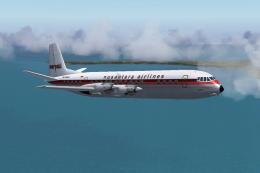


0 comments
Leave a Response