
FSX Arik Air Airbus A330-200
Arik Air’s Airbus A330-200 livery comes to life with crisp, accurate textures tailored to the Pratt & Whitney-powered CLS model, capturing the airline’s bold red-and-blue scheme across fuselage, wings, and engine details for convincing long-haul operations. Designed for Microsoft Flight Simulator X and usable in FS2004, requires the CLS Airbus A330-200 payware package.
- Type:Repaint for Payware Model
- File: a332_pw_cls_arik.zip
- Size:17.05 MB
- Scan:
Clean (16d)
- Access:Freeware
- Content:Everyone
This freeware repaint adds Arik Air’s distinctive Airbus A330-200 livery to the payware Commercial Level Simulations (CLS) model, originally designed for Microsoft Flight Simulator X and also usable in Microsoft Flight Simulator 2004. The textures, crafted by developer Sebastian Szucs, depict the Pratt & Whitney-powered variant of the A330, a twin-engine widebody well-known for its intercontinental range. Arik Air is a major Nigerian carrier that operates multiple domestic and international routes, and this rendition captures the airline’s color scheme in precise detail. This package only includes the repaint files and requires the CLS Airbus A330-200 product (purchased separately) for proper functionality.
Airbus A330-200 Featuring Pratt & Whitney Turbofans
The Airbus A330-200 is recognized for its balanced trade-off between capacity and range. In reality, it often relies on powerplants like the Pratt & Whitney PW4000 series, ensuring reliable performance throughout medium- to long-haul flights. This simulated version retains that attention to authenticity by matching the external engine details to the CLS A330-200 PW base model. Both the wings and fuselage textures have been adjusted to integrate seamlessly with Arik Air’s modern paint scheme. The real-world carrier’s bold red-and-blue stripes stand out against the fuselage, reflecting the airline’s brand identity and its hub at Murtala Muhammed International Airport in Lagos.
Reference Data for Aircraft Configuration
Below is the suggested entry for your aircraft.cfg file. Adjust the [fltsim.XX] value according to your existing fleet listings:
[fltsim.XX]
productfolder=A330-200-PW
title=Airbus A330-200 Arik Air
sim=CLS-A330-200-PW
model=pw
panel=pw
sound=
texture=arik
kb_checklists=CLS-A330_check
kb_reference=CLS-A330_ref
atc_airline=ARIK
atc_flight_number=
atc_heavy=1
atc_id=5N-EIA
atc_parking_types=GATE, RAMP, CARGO
atc_parking_code=
ui_typerole="Commercial Airliner"
ui_createdby="Commercial Level Simulations"
ui_manufacturer=Airbus
ui_type=A330-200
ui_variation=Arik Air
description=Commercial Level Simulations\nAirbus 330-200\nVersion - 2006.9.0-FSX\n\nFSX and FS2004 Compatible\n\nEngine Types: RR / GE / PW
Installation Guidelines
- Unzip the “texture.arik” folder into your CLS A330-200 PW directory.
- Access installerinfo.txt and copy its content into your
aircraft.cfgunder the appropriate[fltsim.X]segment. - Replace “
[fltsim.XX]” with the correct sequence number so the repaint appears in your aircraft selection.
Once the steps are complete, the Airbus A330-200 sporting Arik Air colors should become available in your aircraft library. If you are unfamiliar with mod installation, ensure you have properly installed the CLS A330-200 base product, as this repaint solely supplies textures and is dependent on that payware model.
Additional Notes
All repaint content remains the property of Sebastian Szucs, while the original aircraft model is credited to Commercial Level Simulations. The level of detail in the textures showcases authentic transitions between Arik Air’s livery stripes and the A330’s fuselage curves, creating an immersive experience during every stage of flight.
Enjoy your flights!
The archive a332_pw_cls_arik.zip has 54 files and directories contained within it.
File Contents
This list displays the first 500 files in the package. If the package has more, you will need to download it to view them.
| Filename/Directory | File Date | File Size |
|---|---|---|
| a333v2_l.bmp | 02.27.07 | 1.00 MB |
| a333v2_t.bmp | 02.06.08 | 341.43 kB |
| a333v2door_l.bmp | 02.27.07 | 1.00 MB |
| a333v2door_t.bmp | 02.27.07 | 1.00 MB |
| cls_a330vcM_l.bmp | 11.19.07 | 1.33 MB |
| cls_a330vcM_t.bmp | 11.18.07 | 5.33 MB |
| cls_a330vcOHM_l.bmp | 10.21.07 | 1.00 MB |
| cls_a330vcOHM_t.bmp | 10.14.07 | 5.33 MB |
| cls_a330vcP1_l.bmp | 07.09.07 | 4.00 MB |
| cls_a330vcP1_t.bmp | 10.13.07 | 5.33 MB |
| cls_a330vcP2_l.bmp | 10.15.07 | 1.33 MB |
| cls_a330vcP2_t.bmp | 10.15.07 | 1.33 MB |
| cls_a330vcP3_l.bmp | 07.09.07 | 4.00 MB |
| cls_a330vcP3_t.bmp | 07.06.07 | 5.33 MB |
| cls_a330vcP4_l.bmp | 11.19.07 | 1.33 MB |
| cls_a330vcP4_t.bmp | 11.19.07 | 5.33 MB |
| cls_a330vcR_l.bmp | 10.21.07 | 1.00 MB |
| cls_a330vcR_t.bmp | 10.14.07 | 5.33 MB |
| cls_a340vcOHM_l.bmp | 08.16.07 | 1.33 MB |
| cls_a340vcOHM_t.bmp | 08.16.07 | 5.33 MB |
| cls_stairs_l.bmp | 07.09.07 | 16.07 kB |
| cls_stairs_t.bmp | 03.12.07 | 256.07 kB |
| CLSa330_gau_l.bmp | 11.19.07 | 1.33 MB |
| CLSFMC_l.bmp | 11.19.07 | 1.33 MB |
| CLSpush_l.bmp | 07.09.07 | 1.00 MB |
| CLSpush_t.bmp | 07.09.07 | 1.00 MB |
| fuse1and2200l_l.bmp | 05.21.07 | 4.00 MB |
| fuse1and2200l_t.bmp | 02.25.11 | 4.00 MB |
| fuse1and2200r_l.bmp | 05.21.07 | 4.00 MB |
| fuse1and2200r_t.bmp | 02.25.11 | 4.00 MB |
| fusetail200r_l.bmp | 05.21.07 | 4.00 MB |
| fusetail200r_t.bmp | 02.25.11 | 4.00 MB |
| ltwing_l.bmp | 07.09.07 | 1.00 MB |
| ltwing_t.bmp | 04.25.07 | 4.00 MB |
| pwengmisc_l.bmp | 07.17.07 | 1.00 MB |
| pwengmisc_t.bmp | 02.25.11 | 4.00 MB |
| rtwing_l.bmp | 07.09.07 | 1.00 MB |
| rtwing_t.bmp | 04.25.07 | 4.00 MB |
| satcom.bmp | 07.17.07 | 16.07 kB |
| satcom_l.bmp | 06.30.07 | 1.00 MB |
| thumbnail.JPG | 02.26.11 | 18.00 kB |
| vcbutton_l.bmp | 07.09.07 | 1.00 MB |
| vcbutton_t.bmp | 10.14.07 | 341.43 kB |
| vcceil_l.bmp | 10.15.07 | 1.33 MB |
| vcceil_t.bmp | 10.15.07 | 5.33 MB |
| VCswitches_t.bmp | 08.25.07 | 85.43 kB |
| FILE_ID.diz | 03.10.11 | 56 B |
| installerinfo.txt | 03.10.11 | 600 B |
| Readme.txt | 03.10.11 | 313 B |
| Compressed_0030.jpg | 03.10.11 | 208.02 kB |
| Compressed_0015.jpg | 03.10.11 | 45.46 kB |
| Compressed_0091.jpg | 03.10.11 | 8.57 kB |
| flyawaysimulation.txt | 10.29.13 | 959 B |
| Go to Fly Away Simulation.url | 01.22.16 | 52 B |
Installation Instructions
Most of the freeware add-on aircraft and scenery packages in our file library come with easy installation instructions which you can read above in the file description. For further installation help, please see our Flight School for our full range of tutorials or view the README file contained within the download. If in doubt, you may also ask a question or view existing answers in our dedicated Q&A forum.
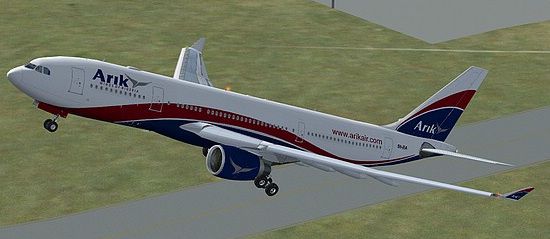
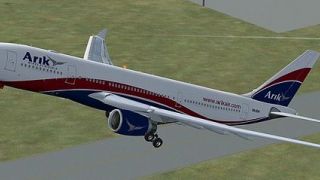
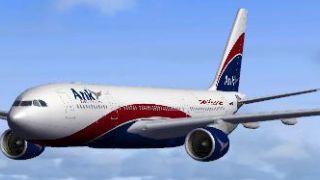
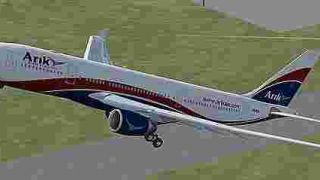

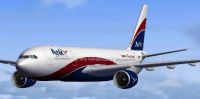
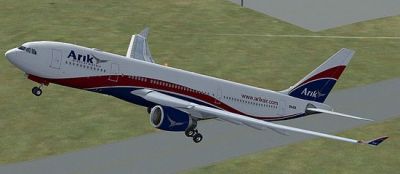






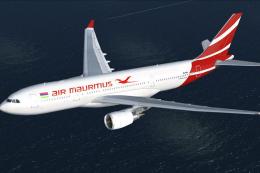





0 comments
Leave a Response