
FSX He Went North To The Swamps Mission
He Went North To The Swamps delivers a story-driven helicopter adventure flight set in Colombia’s swamp country, mixing voice-in-your-head narrative flavor with custom scenery and flight files to guide the route. Built for Microsoft Flight Simulator X, it adds an FSadventureSky-style hunt for “Joe” and supports smoother navigation with Plan-G.
- File: ffffish.zip
- Size:2.09 MB
- Scan:
Clean (8d)
- Access:Freeware
- Content:Everyone
He Went North To The Swamps. FSadventureSky FSX-FLIGHT-Adventure. Chichaco, the Indian fisherman said to the woman holding a shotgun "Joe? Oh yea, Joe the bowl headed fisherman from Kansas, si, si, he went to the northern swamp land". With that Mrs. Moolesley orders you to start the helicopter and fly to that place, this time she packed two shotguns and six boxes of ammo... I could tell you the whole story but it's too long. Ride the wind my friend with a grain of salt and a pretty mad woman! By Gera Godoy Canova. See also UPD-FISH.ZIP.

He Went North To The Swamps Mission.
I suggest you download the freeware PLAN-G by TA Software for a greater flight now and always.
In the Colombian Swamps.
Setting up the ADVENTURE FLIGHTs ( THIS IS NOT A FSX MISSION!!!!!)and Scenery.
1)Unzip the file enclosed to any Temp Folder.
2) Place the .BGL and .LC files in the enclosed Scenery folder in FSX/ Addon Scenery / Scenery Directory.
3) Place the .BMP files in th enclosed Texture folder in FSX/ Addon Scenery/ Texture Directory.
4) Place the Flight Files found in the FLIGHTS FOLDER IN YOUR USERS/Your Name/My Documents/Flight Simulator X Files DIRECTORY.
5) OPEN FSX AND FROM THE LOAD FILE MENU " FSADVENTURESKY NEW ORLEANDS TO PANAMA FLIGHT" TO START THE ADVENTURE.
Thank you for downloading this FSADVENTURE FLIGHT.
6) CAREFULLY READ THE ENCLOSED DIRECTIONS.
Have a nice Flight.
Gera.

He Went North To The Swamps Mission.
The archive ffffish.zip has 26 files and directories contained within it.
File Contents
This list displays the first 500 files in the package. If the package has more, you will need to download it to view them.
| Filename/Directory | File Date | File Size |
|---|---|---|
| PILOTS MAP.jpg | 08.30.11 | 344.79 kB |
| SCENERY | 06.29.11 | 0 B |
| COLOMBIASWAMPS.bgl | 08.30.11 | 4.14 kB |
| CVX_PROJECT.BGL | 06.28.11 | 465 B |
| LC_2828.bgl | 06.28.11 | 302 B |
| TEXTURES | 06.28.11 | 0 B |
| FLIGHTS | 08.31.11 | 0 B |
| FSADEVNTURE SKY......PANAMA CITY TO SKLC COLOMBIA.FLT | 08.31.11 | 17.84 kB |
| FSADEVNTURE SKY......PANAMA CITY TO SKLC COLOMBIA.FSSAVE | 08.31.11 | 97.61 kB |
| FSADEVNTURE SKY......PANAMA CITY TO SKLC COLOMBIA.WX | 08.31.11 | 1.07 MB |
| FSADVENTURESKY----NEW ORLEANS TO PANAMA CITY.FLT | 08.30.11 | 19.18 kB |
| FSADVENTURESKY----NEW ORLEANS TO PANAMA CITY.FSSAVE | 08.30.11 | 94.41 kB |
| FSADVENTURESKY----NEW ORLEANS TO PANAMA CITY.WX | 08.30.11 | 800.37 kB |
| file_id.diz | 08.31.11 | 75 B |
| INSTRUCTIONS=READ CAREFULLY.pdf | 08.31.11 | 97.46 kB |
| READ ME FIRST.txt | 08.31.11 | 1.10 kB |
| DC4 TO COLOMBIA.jpg | 08.31.11 | 109.71 kB |
| ELPOZO.jpg | 08.31.11 | 411.85 kB |
| TO EL POZO.WX | 08.31.11 | 1.06 MB |
| TO EL POZO.FLT | 08.31.11 | 17.32 kB |
| TO EL POZO.FSSAVE | 08.31.11 | 136.69 kB |
| FROM EL POZO THE SEARCH STARTS.WX | 08.31.11 | 113.72 kB |
| FROM EL POZO THE SEARCH STARTS.FLT | 08.31.11 | 17.94 kB |
| FROM EL POZO THE SEARCH STARTS.FSSAVE | 08.31.11 | 167.47 kB |
| flyawaysimulation.txt | 10.29.13 | 959 B |
| Go to Fly Away Simulation.url | 01.22.16 | 52 B |
Complementing Files & Dependencies
This add-on mentions the following files below in its description. It may be dependent on these files in order to function properly. It's possible that this is a repaint and the dependency below is the base package.
You may also need to download the following files:
Installation Instructions
Most of the freeware add-on aircraft and scenery packages in our file library come with easy installation instructions which you can read above in the file description. For further installation help, please see our Flight School for our full range of tutorials or view the README file contained within the download. If in doubt, you may also ask a question or view existing answers in our dedicated Q&A forum.








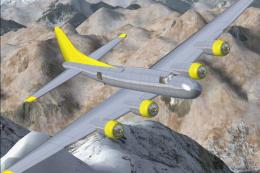



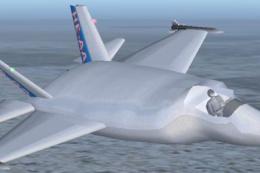

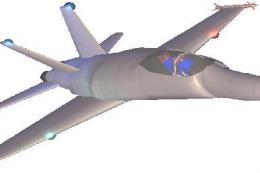


0 comments
Leave a Response