FSX Burwash To Yakutat Mission
Burwash to Yakutat is a backcountry cargo-and-rescue helicopter mission that blends time-critical startup, branching route choices, an observation-point drop-off and pickup, and a final delivery into Yakutat. Built for FSX, it requires the Acceleration Pack and uses the AgustaWestland EH101 for a 40–80 minute flight with guided objectives and voice cues.
- File: flycarya.zip
- Size:1.58 MB
- Scan:
Clean (11d)
- Access:Freeware
- Content:Everyone
Burwash To Yakutat Airport. Involves four or five goals depending on your choices. Requires FSX Acceleration as it uses the EH101 helicopter. By Ed Olander.

Burwash To Yakutat Mission.
Briefing-
fly from Burwash to Yakutat Airport. My Second mission creation. Hope you find it fun and challenging. I Created 4 to 5 goals depending on the Choices - 1.) Start the Engines in time, 20% RPM 2.) Make a Menu Selection for the route to the Observation Point. 3.) Land at the OB to drop off Cargo and pick up the Scientist 4.) Land at Yukatat Airport to deliver Cargo.
Hopefully everything is in-tact, just unzip the compressed Folder into your Mission Directory under the backcountry folder, ie, /Microsoft Flight Simulator X/Missions/BackCountry/, this should create a Directory called FlyCargotoPaya. Should pop up at the bottom of the Beginners, Mission length is anywhere between 40-minutes to 1-hour 20 Minutes.
Requirements-
FSX, and the Acceleration Pack. Uses the AugustaWestland EH101 Heli. Fantastic Bird. All done with the FSX SDK, Thanks again to Microsoft for a fantastic tool to create fun Missions. Will be my last mission for awhile, my wife is very mad at me for playing Airplane games to much !! LOL !! They just did not make cool games like this when I was growing up. Happy Holiday's to all !!
Voices - Mike and Crystal from Natural Voices from ATT, myself.
Cheers Have Fun -
The archive flycarya.zip has 39 files and directories contained within it.
File Contents
This list displays the first 500 files in the package. If the package has more, you will need to download it to view them.
| Filename/Directory | File Date | File Size |
|---|---|---|
| BurwashtoYakutat.FLT | 12.11.07 | 14.11 kB |
| BurwashtoYakutat.WX | 11.29.07 | 187.59 kB |
| FlyCargotoPaya.xml | 12.11.07 | 146.21 kB |
| install.txt | 12.11.07 | 1.27 kB |
| Overview.htm | 12.11.07 | 2.76 kB |
| PayaInc.bmp | 11.30.07 | 243.83 kB |
| PayaInc.jpg | 11.30.07 | 5.63 kB |
| PayaIncomplete.bmp | 11.30.07 | 243.83 kB |
| sound | 12.11.07 | 0 B |
| VFR Burwash to Yakutat.PLN | 11.29.07 | 1.45 kB |
| diag_goodbye.wav | 12.09.07 | 31.22 kB |
| diag_Maul_departure.wav | 12.09.07 | 148.57 kB |
| diag_Maul_leaving.wav | 12.09.07 | 386.93 kB |
| diag_Maul_route.wav | 12.09.07 | 238.11 kB |
| diag_maul_User_Takeoff_Clearence.wav | 12.09.07 | 68.25 kB |
| diag_mission_Completed.wav | 12.09.07 | 64.26 kB |
| diag_OB1_Completed.wav | 12.09.07 | 57.17 kB |
| diag_Overview.wav | 12.05.07 | 380.08 kB |
| diag_own_route.wav | 12.09.07 | 130.36 kB |
| diag_RA_06_01.wav | 12.05.07 | 70.40 kB |
| diag_RA_06_02.wav | 12.05.07 | 17.78 kB |
| diag_RA_06_03.wav | 12.05.07 | 26.53 kB |
| diag_RA_06_04.wav | 12.05.07 | 17.23 kB |
| diag_RA_06_05.wav | 12.05.07 | 16.84 kB |
| diag_RA_06_06.wav | 12.05.07 | 24.48 kB |
| diag_RA_06_07.wav | 12.05.07 | 24.81 kB |
| diag_RA_06_08.wav | 12.05.07 | 23.62 kB |
| diag_RA_06_09.wav | 12.05.07 | 23.52 kB |
| diag_RA_06_10.wav | 12.05.07 | 24.38 kB |
| diag_RA_06_11.wav | 12.05.07 | 150.46 kB |
| diag_ring_route.wav | 12.09.07 | 193.81 kB |
| diag_Scientist_Loaded.wav | 12.09.07 | 253.06 kB |
| diag_User_Landing.wav | 12.09.07 | 253.99 kB |
| diag_yakutat_overview.wav | 12.09.07 | 236.18 kB |
| diag_yukatat_approval.wav | 12.11.07 | 167.68 kB |
| diag_yukatat_arrival.wav | 12.11.07 | 180.81 kB |
| FILE_ID.DIZ | 12.17.07 | 175 B |
| flyawaysimulation.txt | 10.29.13 | 959 B |
| Go to Fly Away Simulation.url | 01.22.16 | 52 B |
Installation Instructions
Most of the freeware add-on aircraft and scenery packages in our file library come with easy installation instructions which you can read above in the file description. For further installation help, please see our Flight School for our full range of tutorials or view the README file contained within the download. If in doubt, you may also ask a question or view existing answers in our dedicated Q&A forum.








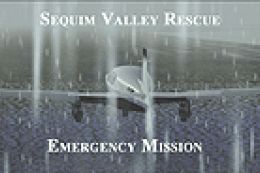





0 comments
Leave a Response