FSX Cairngorm Gliding Club Scenery
Cairngorm Gliding Club. Feshiebridge (Cairngorm Gliding Club), Aviemore, Scotland, UK. Situated in the Heart of the Cairngorms, Feshiebridge is the home to the Cairngorm Gliding Club surrounded by high mountains with the 111mt (3663 foot) high Sgoran Dubh Mor just east of the field. Designed for ...
- Country
-
United Kingdom
- Download hits
- 313
- Compatibility
- Flight Simulator XPrepar3D
- Filename
- fesh.zip
- File size
- 36.95 MB
- Virus Scan
- Scanned 18 days ago (clean)
- Access to file
- Free (Freeware)
- Content Rating
- Everyone
Cairngorm Gliding Club. Feshiebridge (Cairngorm Gliding Club), Aviemore, Scotland, UK. Situated in the Heart of the Cairngorms, Feshiebridge is the home to the Cairngorm Gliding Club surrounded by high mountains with the 111mt (3663 foot) high Sgoran Dubh Mor just east of the field. Designed for use with the default FSX Scenery. By Neil Birch.

Cairngorm Gliding Club Scenery.
Situated in the Heart of the Cairngorms, Feshiebridge is surrounded by high mountains with the 111mt (3663ft) high Sgoran Dubh Mor just East of the field. Designed for use with the default FSX Scenery
Unzip the zip file into an empty folder then copy the Feshiebridge folder including the 2 subfolders onto your hard drive. Start flight sim the go into World-Scenery Library and find and delect the Feshiebridge folder. Click OK and your scenery will now be active. The airport can be found in your GO-TO-MENU under UNITED-KINGDOM, note the - hyphen.
For users of Northern Microlights copy the scenery and texture files into the scenery and texture folders in Northern-Microlights.
If you have alredy downloaded East-Lochlane copy the files from Feshiebridge into the scenery and texture folders of East Lochlane don't have both areas running together as you wil be running duplicate texture files and may get a conflict.
If you wish you can use any of my files but please ask first. Thanks to Sydney Schwartz for allowing me to use his Skylaunch.
By Neil Birch

Finding the Scenery
- FSX/Prepar3D Coordinates:
-
57.12700000,-3.93500000
Use the downloaded flight plan file by launching FSX/P3D, selecting "Load Flight Plan" in the flight planner, and choosing the .pln file. Your aircraft will be positioned directly at the add-on’s location. - Decimal Degrees (DD):
-
Latitude: 57.127000°
Longitude: -3.935000° - Degrees, Minutes, Seconds (DMS):
-
Latitude: 57° 07' 37.200" N
Longitude: 3° 56' 06.000" W
Map Location
The archive fesh.zip has 52 files and directories contained within it.
File Contents
This list displays the first 500 files in the package. If the package has more, you will need to download it to view them.
| Filename/Directory | File Date | File Size |
|---|---|---|
| feshiebridge | 09.07.09 | 0 B |
| Feshiebridge.DIZ | 09.07.09 | 344 B |
| readme.txt | 09.07.09 | 1.14 kB |
| Scenery | 09.07.09 | 0 B |
| CVX_Feshiebridge.BGL | 09.06.09 | 306 B |
| EZ-Skylaunch 2 readme.txt | 04.22.08 | 1.41 kB |
| ez-skylaunch2.bgl | 12.17.07 | 131.92 kB |
| Feshiebridge.BGL | 09.06.09 | 150 B |
| Feshiebridge-2.bgl | 09.06.09 | 148.33 kB |
| Feshiebridge-2.txt | 09.06.09 | 1.23 kB |
| Feshiebridge2004.BGL | 09.06.09 | 568 B |
| Feshiebridge-photo.BGL | 09.06.09 | 825.44 kB |
| IS-Feshiebridge.bgl | 09.07.09 | 6.46 kB |
| sounds-Feshiebridge.BGL | 09.06.09 | 342 B |
| screen-shot.bmp | 09.06.09 | 387.38 kB |
| Texture | 09.06.09 | 0 B |
| barn-23.bmp | 07.27.09 | 5.33 MB |
| barn-30.bmp | 07.27.09 | 5.33 MB |
| barn-32.bmp | 07.27.09 | 5.33 MB |
| bush.bmp | 12.14.08 | 1.33 MB |
| bush1.bmp | 07.08.08 | 1.33 MB |
| fence-6.bmp | 07.27.09 | 5.33 MB |
| fence-an-bush.bmp | 01.08.09 | 1.33 MB |
| FENCE-wooden.bmp | 07.27.09 | 1.33 MB |
| Fence-wooden-1.bmp | 12.14.08 | 1.33 MB |
| feshie-1.bmp | 09.06.09 | 1.00 MB |
| h-4_00.bmp | 08.30.09 | 1.33 MB |
| h-4_01.bmp | 08.30.09 | 341.40 kB |
| hangar-3gm.bmp | 02.08.09 | 1.00 MB |
| hangar-4gm.bmp | 07.27.09 | 5.33 MB |
| highland-1.bmp | 08.31.09 | 268.83 kB |
| highland-cattle.bmp | 09.01.09 | 2.67 MB |
| highland-cattle_lm.bmp | 09.01.09 | 2.67 MB |
| houghton-barn-1.bmp | 07.27.09 | 5.33 MB |
| houghton-house-1.bmp | 09.01.09 | 5.33 MB |
| houghton-house-2.bmp | 07.27.09 | 5.33 MB |
| houghton-house-3.bmp | 07.27.09 | 5.33 MB |
| house-4.bmp | 09.01.09 | 5.33 MB |
| house-4_lm.bmp | 09.01.09 | 5.33 MB |
| ibc.bmp | 07.27.09 | 5.33 MB |
| ibc-2.bmp | 07.27.09 | 5.33 MB |
| kenyon-2.bmp | 09.01.09 | 5.33 MB |
| kenyon-2_lm.bmp | 09.01.09 | 5.33 MB |
| lumb-1.bmp | 02.20.08 | 682.75 kB |
| metal.bmp | 07.27.09 | 341.40 kB |
| ruin-2.bmp | 07.27.09 | 5.33 MB |
| shed-15.bmp | 08.16.09 | 4.00 MB |
| shed-15_lm.bmp | 08.16.09 | 4.00 MB |
| skylaunch2a.bmp | 08.06.06 | 170.75 kB |
| stone-pillar.bmp | 07.27.09 | 170.73 kB |
| flyawaysimulation.txt | 10.29.13 | 959 B |
| Go to Fly Away Simulation.url | 01.22.16 | 52 B |
Installation Instructions
Most of the freeware add-on aircraft and scenery packages in our file library come with easy installation instructions which you can read above in the file description. For further installation help, please see our Flight School for our full range of tutorials or view the README file contained within the download. If in doubt, you may also ask a question or view existing answers in our dedicated Q&A forum.


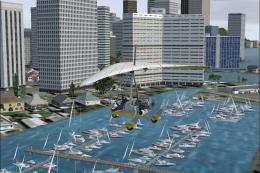






0 comments
Leave a Response