FS2004 Alitalia McDonnell Douglas MD-82 I-DAWD
 "Catanzaro". An add-on for Just Flight's Traffic 2004. Repaint and flight model by Daniel Nole.
"Catanzaro". An add-on for Just Flight's Traffic 2004. Repaint and flight model by Daniel Nole.
- Download hits
- 150
- Compatibility
- Microsoft Flight Simulator 2004
- Filename
- tmd80az2.zip
- File size
- 2.09 MB
- Virus Scan
- Scanned 19 days ago (clean)
- Access to file
- Free (Freeware)
- Content Rating
- Everyone
"Catanzaro". An add-on for Just Flight's Traffic 2004. Repaint and flight model by Daniel Nole.

Screenshot of Alitalia McDonnell Douglas MD-82 on the ground.
Alitalia MD82 I-DAWD(C/N 49199-1143)"Catanzaro". A new complete aircraft for Fly with and also the version Traffic(AI). Alitalia MD82 I-DATO (C/N 53219-2062) "Reggio Emilia". My 5th Alitalia MD82 for Fly with and also supplied the version Traffic (AI) . FS2004 supplied standard MD83 textures are very limited to work with, and I have decided to work with the wonderful model of FSP. Alitalia MD82's are the workhorse of this historical Italian operator, together with the A319, A320, A321 and EMB145 and a normal sight in many European airports. The plane is the natural and logical successor of the olds DC-9's (Now out of service) and the first deliveries of the type were accomplished in 1992-1993.The planes were named after different Italian regions (Arezzo, Reggio Emilia, Ancona, Torino, Campobasso, etc) and are a very nice sight with the historical livery of Alitalia. Normal destinations as listed in the timetable (28-03-04) are: Lisboa, Barcelona, Madrid, Valencia, Malaga, Amsterdam, Copenhagen, Stockholm, Bruxelles, London, Dublin, Paris, Frankfurt, Bucarest, Tirana, Praha, Sofia, Istanbul, Athene, Algeri, Tunis, Tripoli, Casablanca, Malta) .Many others routes are now served with the EMB145 of Alitalia Express like for example Zurich or Geneve. Main hubs are located at Milano Malpensa and Roma Fiumicino.
I have corrected the Traffic2004 Alitalia "fictional" flightplans , and now the timetable is more realistic and accurate, You don't find anymore a MD11 at Catania or Bari airport. Assigned planes for flights are also corrected. For example:Flight AZ666 to Caracas are operated usually with a B.767-300 and not a MD11.Of course that is always relative and now the B.777-200ER take on charge many of the routes worked with the trio B.747, B.767 and MD11. B.747 are now retired and also, after longtime, all DC-9s.MD11, like other operators, destined only to fly cargo in future. Corrected also more realistic flight levels (350 to 390). Also corrected the rights arrivals and departs for Milano Malpensa and Milano Linate. In preparation the flights of the Alitalia EMB145 fleet. And to concluded you have also a new complete revised AirFile for the MD82 type with the right engine power, consum, weight parameters, fuel, aerodynamics, etc.
INSTALL:
Unzip the supplied JFAiMD82 in a temporary folder. Open FS2004 and put in the aircraft folder the new one JFAiMD82. If you have installed the MD82 I-DAWI(or another of my complete Alitalia MD82), you need only to put in place the texture folder az2.
The archive tmd80az2.zip has 8 files and directories contained within it.
File Contents
This list displays the first 500 files in the package. If the package has more, you will need to download it to view them.
| Filename/Directory | File Date | File Size |
|---|---|---|
| Flight Plans | 05.01.04 | 0 B |
| Alitalia.txt | 05.01.04 | 8.04 kB |
| I-DAWD.jpg | 04.29.04 | 52.85 kB |
| Jfaimd82.zip | 05.01.04 | 1.02 MB |
| Jftfmd82.zip | 05.01.04 | 1.02 MB |
| readme.txt | 05.01.04 | 5.62 kB |
| flyawaysimulation.txt | 10.29.13 | 959 B |
| Go to Fly Away Simulation.url | 01.22.16 | 52 B |
Installation Instructions
Most of the freeware add-on aircraft and scenery packages in our file library come with easy installation instructions which you can read above in the file description. For further installation help, please see our Flight School for our full range of tutorials or view the README file contained within the download. If in doubt, you may also ask a question or view existing answers in our dedicated Q&A forum.




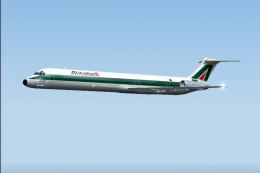



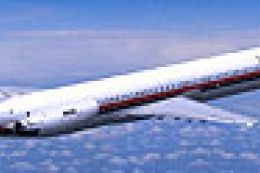

0 comments
Leave a Response