FS2004 AFCAD2 File For LFBO
LFBO, Toulouse Blagnac, France. By Frederic Nadot.
- Download hits
- 131
- Compatibility
- Microsoft Flight Simulator 2004
- Filename
- af2_lfbo.zip
- File size
- 12.6 KB
- Virus Scan
- Scanned 19 days ago (clean)
- Access to file
- Free (Freeware)
- Content Rating
- Everyone
LFBO, Toulouse Blagnac, France. By Frederic Nadot.
This file was especially created for the MP_VFR scenery with the excellent Lee Swordy's AFCAD 2.11 tool. It also works with the default FS2004 scenery.
Installation:
Just Put this file to your Flight Simulator 9\Addon Scenery\Scenery folder. Launch FS2004, that's all.
Known issues:
If you encounter underground runways problems, open your FS2004\Scenery.cfg file with a text editor. Find the "Local=Scenery\EURW" line. Copy and paste the following line at the end of the block:
Flatten.0=498.5, N43 38 32, E1 20 03, N43 38 54, E1 21 25, N43 37 05, E1 23 26, N43 36 31, E1 22 06
In this file, I set the runways 15/33 numbers in order to keep the ILS in use. The actual runways at Blagnac are 14/32. Setting these numbers make the ILS unavailable for the ATC and you will only make visual approaches. I think that it will be fixed in a future version of AFCAD allowing us to insert navaids.
The archive af2_lfbo.zip has 4 files and directories contained within it.
File Contents
This list displays the first 500 files in the package. If the package has more, you will need to download it to view them.
| Filename/Directory | File Date | File Size |
|---|---|---|
| AF2_LFBO.bgl | 01.01.04 | 23.22 kB |
| Readme.txt | 01.01.04 | 1.38 kB |
| flyawaysimulation.txt | 10.29.13 | 959 B |
| Go to Fly Away Simulation.url | 01.22.16 | 52 B |
Installation Instructions
Most of the freeware add-on aircraft and scenery packages in our file library come with easy installation instructions which you can read above in the file description. For further installation help, please see our Flight School for our full range of tutorials or view the README file contained within the download. If in doubt, you may also ask a question or view existing answers in our dedicated Q&A forum.
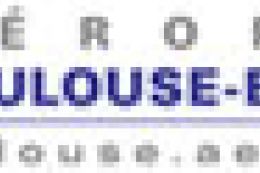

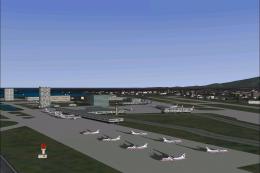
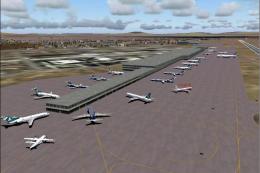

0 comments
Leave a Response