
O'Hare International Airport
O’Hare International Airport (KORD) for Microsoft Flight Simulator X updates gate and parking assignments to match real-world terminal operations, improving airline-specific stand placement for smoother AI traffic flow. Added regional parking and refined codes help keep busy concourses organized while staying light on frame rates and compatible with common traffic packages.
- File: axi_kord.zip
- Size:579.39 KB
- Scan:
Clean (14d)
- Access:Freeware
- Content:Everyone
O'Hare International Airport (KORD), Illinois (IL). All gate assignments are now correct and true to life. By Krystian Chowaniec.
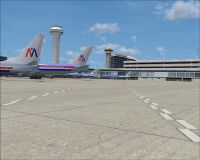
Screenshot of O'Hare International Airport, American Termainal 3.
Thanks for downloading my O'Hare Afcad file for FSX. This wouldn't be possible without Burkhard Renk. He helped me compile the file. I love O'Hare and made sure to make this as true to life as can be. If you have Ted Airlines traffic you might want to add TED to the ATC parking code section in the aircraft.cfg because that little appendix-like thing that sticks out of Concourse B Terminal 1 is solely dedicated to TED, and I put the code TED into that part of the airport instead of UAL. I also added extra parking spots for the many regional AI that fly to O'Hare, and only take up space at the main Terminal complex. Works with Traffic 2005, but don't see why it shouldn't work with other traffic add-ons. The only problem might be is that T2005 uses the parking code BLR for United Express and you might want to add that to your United Express AI aircraft.cfgs. This file should be easy on your frame rates, but I wouldn't keep your traffic at 100%. I recommend at most 75%. I keep mine at 35%, but it's your choice.
For those people that don't know how to install this, just place the BR2_KORD file in your add-on scenery folder: C:\Program Files\Microsoft Games\Microsoft Flight Simulator X\Addon Scenery\Scenery.
Thanks for downloading, and enjoy O'Hare how it's supposed to be. (Which also is way busier and better then some Atlanta airport in the south somewhere.)

Aerial view of O'Hare International Airport.

Finding the Scenery
- FSX/Prepar3D Coordinates:
-
41.97860000,-87.90480000
Use the downloaded flight plan file by launching FSX/P3D, selecting "Load Flight Plan" in the flight planner, and choosing the .pln file. Your aircraft will be positioned directly at the add-on’s location. - Decimal Degrees (DD):
-
Latitude: 41.978600°
Longitude: -87.904800° - Degrees, Minutes, Seconds (DMS):
-
Latitude: 41° 58' 42.960" N
Longitude: 87° 54' 17.280" W
Map Location
The archive axi_kord.zip has 15 files and directories contained within it.
File Contents
This list displays the first 500 files in the package. If the package has more, you will need to download it to view them.
| Filename/Directory | File Date | File Size |
|---|---|---|
| American Terminal 3.jpg | 07.02.07 | 44.08 kB |
| Cargo.jpg | 07.02.07 | 51.57 kB |
| Delta Concourse L Terminal 3.jpg | 07.02.07 | 43.80 kB |
| Eagle Concourse G Terminal 3.jpg | 07.02.07 | 42.24 kB |
| Intl Terminal 5.jpg | 07.02.07 | 64.03 kB |
| O'Hare Intl Airport.jpg | 07.02.07 | 106.08 kB |
| Terminal 2 US.jpg | 07.02.07 | 42.54 kB |
| Terminal 2.jpg | 07.02.07 | 54.72 kB |
| United Concourse B Terminal 1.jpg | 07.02.07 | 52.42 kB |
| United Concourse C Terminal 1.jpg | 07.02.07 | 44.99 kB |
| BR2_KORD.BGL | 07.02.07 | 119.13 kB |
| README.txt | 07.03.07 | 1.38 kB |
| FILE_ID.DIZ | 07.09.07 | 147 B |
| flyawaysimulation.txt | 10.29.13 | 959 B |
| Go to Fly Away Simulation.url | 01.22.16 | 52 B |
Installation Instructions
Most of the freeware add-on aircraft and scenery packages in our file library come with easy installation instructions which you can read above in the file description. For further installation help, please see our Flight School for our full range of tutorials or view the README file contained within the download. If in doubt, you may also ask a question or view existing answers in our dedicated Q&A forum.


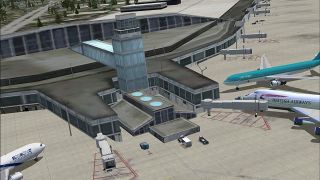



 United States of America
United States of America 

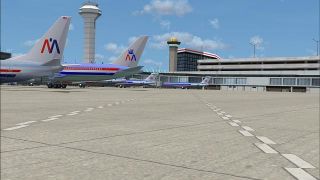






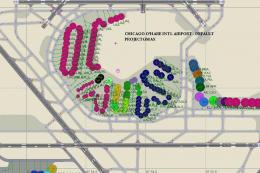
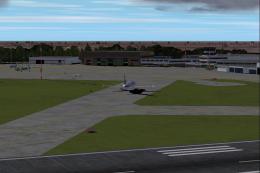

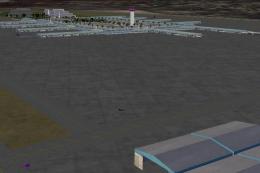


0 comments
Leave a Response